Set php.ini Values Using .htaccess
Did you know that you can set php.ini values right inside the .htaccess file? It's actually very easy.
The .htaccess Code
#format
php_value setting_name setting_value
#example
php_value upload_max_filesize 10M
Of course you could simply place these in the .htaccess file, but .htaccess is a viable alternative if your host doesn't allow you to touch the php.ini file.
![CSS Gradients]()
With CSS border-radius, I showed you how CSS can bridge the gap between design and development by adding rounded corners to elements. CSS gradients are another step in that direction. Now that CSS gradients are supported in Internet Explorer 8+, Firefox, Safari, and Chrome...
![Conquering Impostor Syndrome]()
Two years ago I documented my struggles with Imposter Syndrome and the response was immense. I received messages of support and commiseration from new web developers, veteran engineers, and even persons of all experience levels in other professions. I've even caught myself reading the post...
![Retrieve Your Gmail Emails Using PHP and IMAP]()
Grabbing emails from your Gmail account using PHP is probably easier than you think. Armed with PHP and its IMAP extension, you can retrieve emails from your Gmail account in no time! Just for fun, I'll be using the MooTools Fx.Accordion plugin...
![Multiple File Upload Input]()
More often than not, I find myself wanting to upload more than one file at a time. Having to use multiple "file" INPUT elements is annoying, slow, and inefficient. And if I hate them, I can't imagine how annoyed my users would be. Luckily Safari, Chrome...




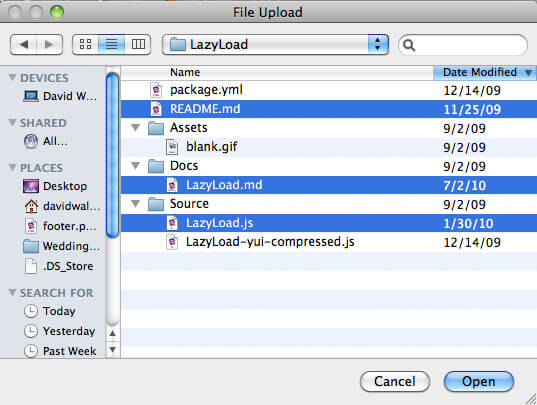
I’ll be needing something like that soon enough, thx for the tip :)
Yeah, but this is not worked if PHP working as FastCGI :)
Another option is setting it in PHP – using the ini_set() function.
huh @guard?
So this could work for httpd.conf’s values too? Or this one cannot be overridden?
I actually used this just the other day. I was trying to use the “Import” feature of WordPress to import a bunch of posts and crap from an “Export” of another WordPress blog (XML File). WordPress was telling me there was a piddly 2MB limit. But apparently, this isn’t a limitation of WordPress but rather set by PHP running on the server. I upped it, but apparently it maxed at 8MB on my server, which was 2MB too small for my 10MB file. Booooo.
I’ll remember that one, thanks !
.htaccess has a lot of capabilities, do you know if there’s a reference for it, or a listing of the possibilities somewhere ?
@Ahmed: php_flag and _php_value can be written in httpd.conf in FastCGI, but not in .htaccess file. if PHP is running as module, you can do anything with .htaccess
@Chris Coyier: The upload limit is the one I change the most.
@Antoine Leclair: I haven’t found one great one — Google usually yields the best results.
Another way to do it is to use PHP’s native ini_set() function
Readers may be interested by reading this page on the PHP documentation : How to change configuration settings. That is said you can also use the ini_set php function, which is an alternative to the .htaccess method.
@Antoine Leclair: There is always the official documentation. You can find it for the last version of Apache, and you have a .htaccess tutorial.
Consider reading the following, to get better understading of .htaccess and how it works. It really depends on your httpd.conf what you can do with the .htaccess file.
http://httpd.apache.org/docs/2.2/howto/htaccess.html
http://httpd.apache.org/docs/2.2/mod/core.html#allowoverride
Wow that’s exactly what I needed to simplify my life. Thank you!
Maybe you meant httpd.conf? Or php.ini?
hi,
i am using mootools ans jquery and ligthbox in my project. but i have not access jquery with lightbox.
http://www.immobelgica.be/en/search/apartment/for-sale/belgium/east__flanders/aalst/38548/5/
in above url i have user jquery for thumb image move on mouse hover and when click on image that time i user lightbox for vieew image. that is ok but i also use lightbox for email to friend and page is not open in middle and same window like image.
please reply me on my mail..
have a nice time
Thank for help..
I am not an experienced coder. I have access to the .htaccess file. What exactly do I need to put in the file to increase my Upload file size limit? I’d greatly appreciate any help. Thank you all!
wladia viviani: you can move items into your apache’s httpd.conf file – but that means the changes are only picked up on Apache’s restart. However if things won’t change often then it’ll save IO and processing on each request
erik neuwirth:
php_value upload_max_filesize 10Mas in the example right at the top :)I know “everybody” knows this but it’s good to have a dev environment that’s the same as your live environment but enable php errors to be seen. What we do is simply have a dev htaccess file that contains
# Eror Handling:
php_flag display_errors on
php_flag display_startup_errors on
Then we can see any fallout on dev before live just swallows the problems (we don’t want to burden the user with an unset variable being erroneously used!)
Hi. Thank for help. useful.
my server blocked my email sending options and i need to add this line
extension=php_openssl.dllto php.ini
so can i just go to .htaccess and add it??????????/
Thanks! This post still showing up at the top of the google search all these years later — and the advice is still good.
It helped me, as i was stuck with this value because of a long form for translations purposes in Prestashop. When added that line in htaccess it just displayed the form correctly.
Thank you man
I tried this on my site and the results look good. Thanks for the tips.
Thanks for this!
I am getting this error. ini_restore() has been disabled for security reasons
How to change it through .htaccess file? and Where to put the code in the .htaccess file?
I have been in tech support for years and if there is one thing I have learned, dont mess with what you dont understand when it comes to server settings. Apache is like a very muscular little girl. Extremely powerful but needs her hand held. Slight errors will bring your site to its knees. Just know what you are doing, dont go playing about in there. Its not a line a code that messes up a part of your site. Its how your server refrences files. Like all files. It wont show up in an error log if you mess it up it will just straight bring your site down. Make sure you create a backup before any tamperings. Just saying.
How can I know if my setting can be changed through htaccess or php.ini. I was trying is one of my site where htaccess didnt worked and directives were changed through php.ini