Open a Browser Tab with DevTools Open by Default
Using command line flags is a great way to subtly improve productivity. Whether saving yourself keystrokes or enabling specific features, it's very much worth knowing the application flags available to you.
To launch a new tab with DevTools in Chrome, you can use the --auto-open-devtools-for-tabs command line flag:
/Applications/Google\ Chrome\ Canary.app/Contents/MacOS/Google\ Chrome\ Canary --auto-open-devtools-for-tabs https://davidwalsh.name
Having the DevTools console immediately launch when opening a new tab can be very helpful, if only to avoid needing to complete the keyboard shortcuts every time you launch a tab. If you're an uber-nerd like me, you're never not in developer mode!
![Camera and Video Control with HTML5]()
Client-side APIs on mobile and desktop devices are quickly providing the same APIs. Of course our mobile devices got access to some of these APIs first, but those APIs are slowly making their way to the desktop. One of those APIs is the getUserMedia API...
![CSS @supports]()
Feature detection via JavaScript is a client side best practice and for all the right reasons, but unfortunately that same functionality hasn't been available within CSS. What we end up doing is repeating the same properties multiple times with each browser prefix. Yuck. Another thing we...
![Create a Spinning, Zooming Effect with CSS3]()
In case you weren't aware, CSS animations are awesome. They're smooth, less taxing than JavaScript, and are the future of node animation within browsers. Dojo's mobile solution, dojox.mobile, uses CSS animations instead of JavaScript to lighten the application's JavaScript footprint. One of my favorite effects...
![Build a Slick and Simple MooTools Accordion]()
Last week I covered a smooth, subtle MooTools effect called Kwicks. Another great MooTools creation is the Accordion, which acts like...wait for it...an accordion! Now I've never been a huge Weird Al fan so this is as close to playing an accordion as...



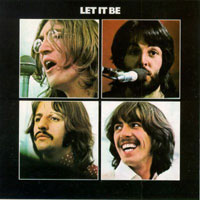
having to use chromium would greatly overweight the tiny benefit of having dev-tools auto open effectively making everything much worse