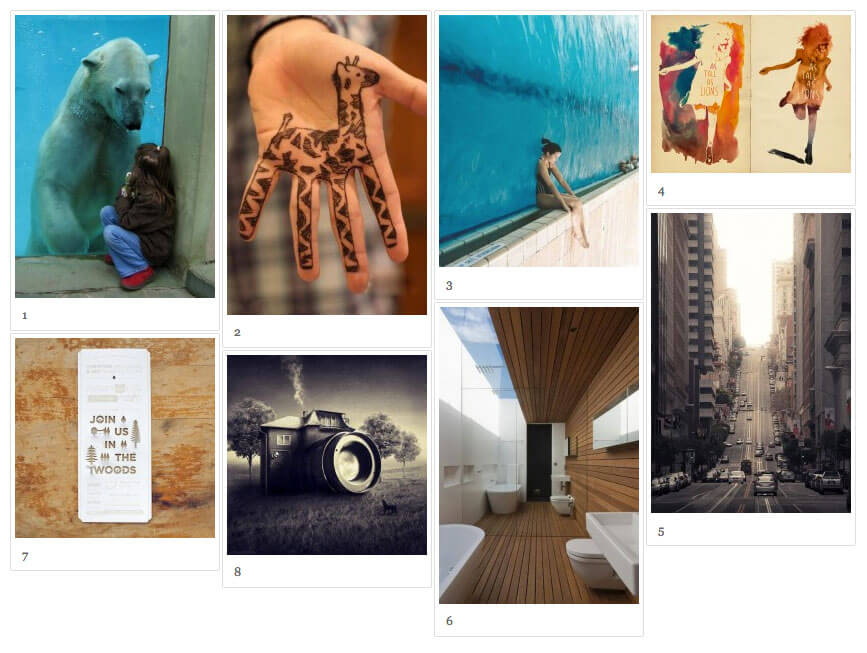Specify Node Versions with .nvmrc
I've heavily promoted nvm, a Node.js version manager, over the years. Having a tool to manage multiple versions of a language interpreter has been so useful, especially due to the complexity of Node.js package management.
One tip I like to give new developers is adding a .nvmrc file to their repositories. The file contents is just a simple string representing the version of Node.js the project requires:
v16
A project with this .nvmrc is specifying that Node.js v16 should be used. Any developer could then run nvm use to download, install, and switch to that version. A nvm install call would then install dependencies in line with that version.
![Serving Fonts from CDN]()
For maximum performance, we all know we must put our assets on CDN (another domain). Along with those assets are custom web fonts. Unfortunately custom web fonts via CDN (or any cross-domain font request) don't work in Firefox or Internet Explorer (correctly so, by spec) though...
![CSS Animations Between Media Queries]()
CSS animations are right up there with sliced bread. CSS animations are efficient because they can be hardware accelerated, they require no JavaScript overhead, and they are composed of very little CSS code. Quite often we add CSS transforms to elements via CSS during...
![jQuery Wookmark]()
The first thing that hits you when you visit Pinterest is "Whoa, the columns are the same width and the photos are cut to fit just the way they should." Basic web users probably think nothing of it but as a developer, I can appreciate the...
![CSS Gradients]()
With CSS border-radius, I showed you how CSS can bridge the gap between design and development by adding rounded corners to elements. CSS gradients are another step in that direction. Now that CSS gradients are supported in Internet Explorer 8+, Firefox, Safari, and Chrome...