Implement setFocus() on Elements with MooTools
Every DOM node provides a focus method but most nodes have a tabIndex of -1 which prevents the element from being focused on when clicked, tabbed, focused via JavaScript. I've been tinkering around with ways to make focusing on any element effortless with varying results. I tried monkey-patching the prototype which worked well in Safari and Chrome but nowhere else. I tried doing a tabIndex check but IE complained. In the end I came up with more of a shortcut method than anything else.
The MooTools JavaScript
This method can be used by any node but it could cause issues with resetting an explicitly set tabIndex.
Element.implement({
setFocus: function(index) {
this.setAttribute('tabIndex',index || 0);
this.focus();
}
});
Using this method is simple:
$('myDiv').setFocus();
There you have it. Depending on the node, the element may have a dotted outline as you would expect. Otherwise you can add onFocus and onBlur events to your DIVs, SPANs, and other nodes.
![9 Mind-Blowing Canvas Demos]()
The <canvas> element has been a revelation for the visual experts among our ranks. Canvas provides the means for incredible and efficient animations with the added bonus of no Flash; these developers can flash their awesome JavaScript skills instead. Here are nine unbelievable canvas demos that...
![How to Create a Twitter Card]()
One of my favorite social APIs was the Open Graph API adopted by Facebook. Adding just a few META tags to each page allowed links to my article to be styled and presented the way I wanted them to, giving me a bit of control...
![Dijit’s TabContainer Layout: Easy Tabbed Content]()
One of Dojo's major advantages over other JavaScript toolkits is its Dijit library. Dijit is a UI framework comprised of JavaScript widget classes, CSS files, and HTML templates. One very useful layout class is the TabContainer. TabContainer allows you to quickly create a tabbed content...
![Create a Sexy Persistent Header with Opacity Using MooTools or jQuery]()
I've been working with the Magento eCommerce solution a lot lately and I've taken a liking to a technique they use with the top bar within their administrative control panel. When the user scrolls below a specified threshold, the top bar becomes attached to the...



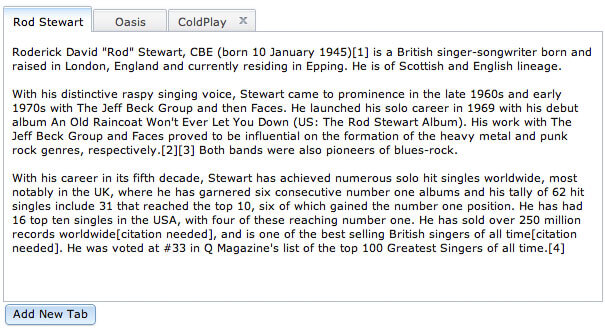

Simple, yet effective, I like it!
Very cool! I was just asking myself how elements are focused in JS while working on my ARAI Class.
I think this should be part of more. It’s simple and can be very useful for many scenarios.
What does this part means?
...abIndex',index || 0);
What is the “index” there means?
The desired tabIndex value.
Hi every body, nice technic but in my case Firefox send back :
ReferenceError: setFocus is not definedwhile in chrome work fine!
https://gist.github.com/irwinv/5520695
Thanks worked for me..