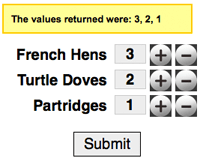Mercurial: Mass Add and Remove All Files
While I much prefer git and the GitHub workflow, Firefox's codebase (mozilla-central) is store in a mercurial repository. There are tools that wrap mercurial so you can use a git-like interface, like git-cinnabar, but my philosophy is to learn the root tool so that I know what's going on every step of the way. Imagine losing work to an abstraction problem -- that would be terrible!
One task you need accomplish is adding and removing files during the commit process, which is easy enough:
# Add file hg add path/to/file # Remove missing file hg remove path/to/file
When there are many files being added and some being removed, you want to be very careful, but adding and removing files one by one can be time-consuming. Once you've confirmed you want to add new files and remove missing files, you can run the following:
# Add new files, remove missing hg addremove
If you only want to remove missing files, you can execute the following:
hg remove --after
I know that git branching and mercurial bookmarks are very similar, but I have much less confidence in my mercurial skills, so I'm always ultra careful not to mess up my commits. Good luck!