Manage Server Hard Disk Using PHP
PHP provides some sweet functions to manage the server's hard disk. Here's how to use them.
copy()
Copies a file from a source file.
$result = copy('original.txt','new.txt');
disk_free_space()
Returns the number of bytes remaining on the disk.
$free_space = disk_free_space('/');
disk_total_space()
Returns the size of the disk in bytes.
$total_space = disk_total_space('/');
file_exists()
Confirms whether or not a file exists.
$exists = file_exists('rubbish.php');
unlink()
Deletes a file from the disk.
$file = 'rub.txt';
if(file_exists($file))
{
unlink($file);
}
For more information on file-specific functions, read Basic PHP File Handling — Create, Open, Read, Write, Append, Close, and Delete.



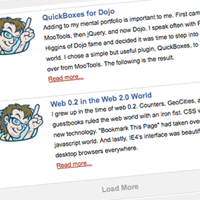
i didnt know that ..
thanx for sharing