Shaving Bytes on JavaScript Conditionals
Whenever you work with JavaScript code, it's as though there's always a shorter way to code something. You thought that a code set was basic until you found out that something was basic...er. One of those code shortcuts can be found with conditions, specifically short if clauses.
A typical short if clause would look something like this:
if(callback) {
callback();
}
Oddly enough this conditional can be made shorter:
callback && callback();
The && is less code than the if(){}; of course only by a few characters but does the same job. You could argue that readability suffers but that's up to individual developers.
![CSS 3D Folding Animation]()
Google Plus provides loads of inspiration for front-end developers, especially when it comes to the CSS and JavaScript wonders they create. Last year I duplicated their incredible PhotoStack effect with both MooTools and pure CSS; this time I'm going to duplicate...
![Serving Fonts from CDN]()
For maximum performance, we all know we must put our assets on CDN (another domain). Along with those assets are custom web fonts. Unfortunately custom web fonts via CDN (or any cross-domain font request) don't work in Firefox or Internet Explorer (correctly so, by spec) though...
![Create an Animated Sliding Button Using MooTools]()
Buttons (or links) are usually the elements on our sites that we want to draw a lot of attention to. Unfortunately many times they end up looking the most boring. You don't have to let that happen though! I recently found a...
![MooTools Kwicks Plugin]()
I wrote a post titled Get Slick with MooTools Kwicks ages ago. The post was quite popular and the effect has been used often. Looking back now, the original code doesn't look as clean as it could. I've revised the original...




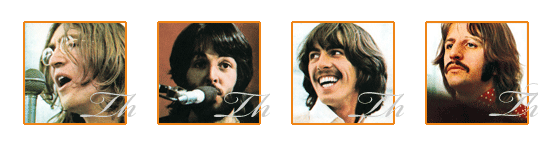
It’s worth noting that JS minifiers like Google’s Closure Compiler will do this for you, so the first option is probably better so you get the readability without sacrificing performance. The Closure Compiler outputs it as this:
callback&&callback();
http://closure-compiler.appspot.com/home
and also jshint might shout about the shorter version (depending on the settings of course).
No one writes code for JSHint :)
It’s bad practice though because the code is hard to maintain, debug and extend. I could write a whole blog on why doing this is bad. I see zero benefits.
Agree with comments above. I recently realized that there is no benefits of having expressions in my code so changed jshint settings and now it disallows to use them.
IMO the expression below is pretty readable and it also takes one line:
if (callback) callback();
Agree with the “bad practice” comments.
Sometimes you seem to post stuff just for the sake of it, or to impress beginners.
I appreciate your honesty but impressing people isn’t something that entertains me.
What if I also need to have an else branch?
There’s only “if”, I suppose. Otherwise it’s something like:
While I agree with people’s comments on code readability, I still appreciate posts like this.
I’ve come across the ‘callback && callback();’ syntax before and had to look up wtf was going on. Had I read this post earlier, I would’ve known :)
@Dan i agree with you, posts like this are handy so you understand when you come across it in a project. Sadly, this is clearly lost on a couple of the previous commenters who already know everything there is to know.
I’m not worried about them.
What setting will make jsHint happy?
Code is better than anything, 2 JsPerf :
– http://jsperf.com/if-statement-verses-and-operator
– http://jsperf.com/ternary-vs-and-or-vs-if-else
Readability is important, but for those who like to hyper-optimize their code, this is a great tip.