Locating the iPhone and iPad Simulators on Mac
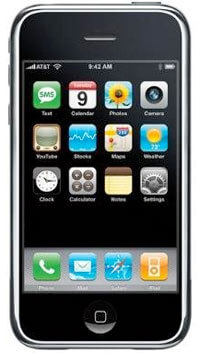
I recently received a new MacBook Pro and started configuring debugging tools I had debugged ages ago on my personal machine. In doing so, I completely forgot that the iOS Simulator provided by XCode isn't added directly to the Applications directory; instead, you have to dig into the following directory to get to it:
/Applications/Xcode.app/Contents/Developer/Platforms/iPhoneSimulator.platform/Developer/Applications/iPhone\ Simulator.app
Since I don't like hassles, and you probably don't either, I quickly created a symbolic link for the Applications directory to alleviate the pain:
ln -s /Applications/Xcode.app/Contents/Developer/Platforms/iPhoneSimulator.platform/Developer/Applications/iPhone\ Simulator.app /Applications/iPhone\ Simulator.app
And with that bit of help, I can easily get to my iOS emulator, and then open iWebInspector and other mobile debugging tools. Sweet!
![Responsive and Infinitely Scalable JS Animations]()
Back in late 2012 it was not easy to find open source projects using requestAnimationFrame() - this is the hook that allows Javascript code to synchronize with a web browser's native paint loop. Animations using this method can run at 60 fps and deliver fantastic...
![CSS 3D Folding Animation]()
Google Plus provides loads of inspiration for front-end developers, especially when it comes to the CSS and JavaScript wonders they create. Last year I duplicated their incredible PhotoStack effect with both MooTools and pure CSS; this time I'm going to duplicate...
![Instagram For MooTools]()
If you're still rocking an iPhone and fancy taking a photo every now and then, you'd be crazy not to be using an app called Instagram. With Instagram you take the photos just as you would with your native iPhone camera app, but Instagram...
![dwImageProtector Plugin for jQuery]()
I've always been curious about the jQuery JavaScript library. jQuery has captured the hearts of web designers and developers everywhere and I've always wondered why. I've been told it's easy, which is probably why designers were so quick to adopt it NOT that designers...
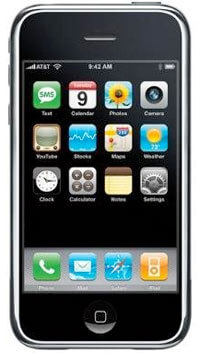



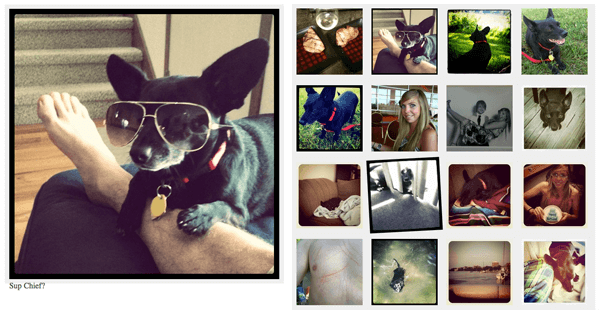

Just letting you know I’m currently designing/coding a full Metro (Win8) interface using mootools.
Win8 FTW!
Thats really awesome, i have always wondered if there was a way to do that.
The one thing I did was to open xcode, then launched the emulator then the emulator shows up on the dock so I right clicked on it and went to options/keep in the dock. That keeps the emulator on the dock so this way I can just click on it.
Great help this, thanks!
Only one question: In the title you say “…and iPad Simulators…”.
I don’t seem to be able to find the iPad one.
Any help would be appreciated.
Cheers.
I’m also looking for the iPad emulator and although it is in the title of this article, I only see instructions for iPhone emulator.
The iPhone Emulator contains the iPad Emulator. Just klick on “Hardware” within the Menubar of Mac OS X and chose your desired Device from the Menu Item “Device”.
or you can grab the Simulator.app via Finder. Just go to Applications folder > Xcode.app > right click > Show Package Contents > Contents > Developer > Platforms > iPhoneSimulator.platform > Developer > Applications > iPhone > iOS Simulator.app (the path may different, I’m using Mountain Lion)
To create a shortcut:
Drag the iOS Simulator.app to sidebar where you already put your personal folder e.g. “Desktop” (wait until the arrow sign appears on it’s icon then drop)
The simplest way:
Drag the iOS Simulator.app to your Dock.
Or – in XCode, open (in the Xcode application menu) Xcode/Open Develope Tool/IOS Simulator – then pin it to the dock.
hi can we find any simulator of iphone for the ipad
i want to test my iphone applicatiion on the ipad because i don’t have iphone and mac pc
how to install apps?
I can’t find the application on my computer. I’m running 10.6.8. Help!
went into applications folder – no xcode.app?
Any help? I am running 10.7.5
ah – you have to install xcode from the app store first.