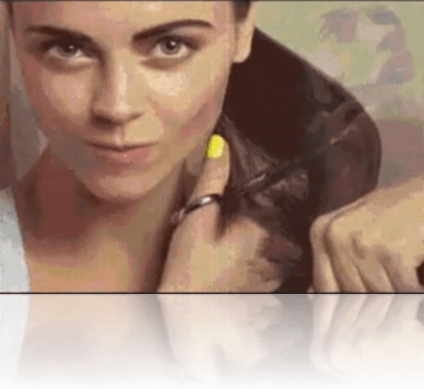Intl.NumberFormat
Formatting numbers on the client side is an important task, especially when you consider how much raw API usage is in play these days. What's also important is ensuring those numbers are meaningful to users, no matter where they are in the world, especially if you're an eCommerce website.
Writing internationalization code can be a nightmare but luckily JavaScript provides us Intl.NumberFormat, an API for internationalizing numbers as currencies and more. Let's check it out!
Some examples of Intl.NumberFormat include:
new Intl.NumberFormat().format(12345)
// 12,345
new Intl.NumberFormat('en-US', { maximumSignificantDigits: 4}).format(1.2345678)
// 1.235 (Notice the rounding)
new Intl.NumberFormat('en-GB', { style: 'currency', currency: 'GBP' }).format(9002.20)
// £9,002.20
new Intl.NumberFormat('de-DE', { style: 'currency', currency: 'EUR' }).format(9002.20)
// 9.002,20 €
new Intl.NumberFormat().formatToParts(12345.678)
/*
[
{ "type":"integer", "value":"12" },
{ "type":"group", "value":"," },
{ "type":"integer", "value":"345" },
{ "type":"decimal", "value":"." },
{ "type":"fraction", "value":"678" }
]
*/
Don't bother writing your own client side number formatting functions if the numbers you want to present are standard formats -- leverage the amazing APIs the browser provides you!