Insert Cursor at Any Position at Command Line
As much as I enjoy writing lengthy pieces of JavaScript APIs, techniques, and other tech brilliance, I very much enjoy providing people quick tips to make their daily dev lives better. This is one such post.
Oftentimes I'm working with long command line directives, and as you can imagine, I usually screw up the spelling of a command. Despite being in the industry forever, I didn't know you could click your way to the character position of the problem; I simply held the left or right arrow keys like an absolute caveman.
Did you know...to get to the specific character in the command, you can simply Option-click the character in the command line!
This isn't even clever, I was just to lazy to ever look it up. Huh. Well, now I know, and so do you!
![Create Namespaced Classes with MooTools]()
MooTools has always gotten a bit of grief for not inherently using and standardizing namespaced-based JavaScript classes like the Dojo Toolkit does. Many developers create their classes as globals which is generally frowned up. I mostly disagree with that stance, but each to their own. In any event...
![Responsive Images: The Ultimate Guide]()
Chances are that any Web designers using our Ghostlab browser testing app, which allows seamless testing across all devices simultaneously, will have worked with responsive design in some shape or form. And as today's websites and devices become ever more varied, a plethora of responsive images...
![Create a Simple Dojo Accordion]()
Let's be honest: even though we all giggle about how cheap of a thrill JavaScript accordions have become on the web, they remain an effective, useful widget. Lots of content, small amount of space. Dojo's Dijit library provides an incredibly simply method by which you can...
![prefers-color-scheme: CSS Media Query]()
One device and app feature I've come to appreciate is the ability to change between light and dark modes. If you've ever done late night coding or reading, you know how amazing a dark theme can be for preventing eye strain and the headaches that result.



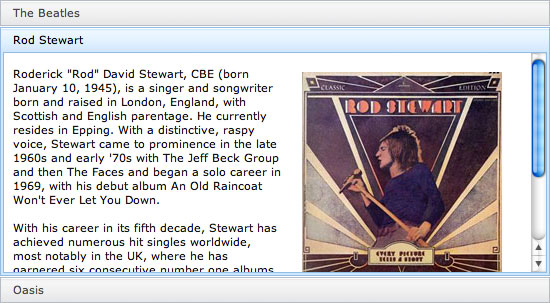

Found this via feedly. Very useful. I didn’t except it would work while ssh’d into a server running gnu screen, either. Saved me tones of time…
This is a very helpful tip! using the arrow keys sucks especially when you are trying to get to the beginning of a long command.