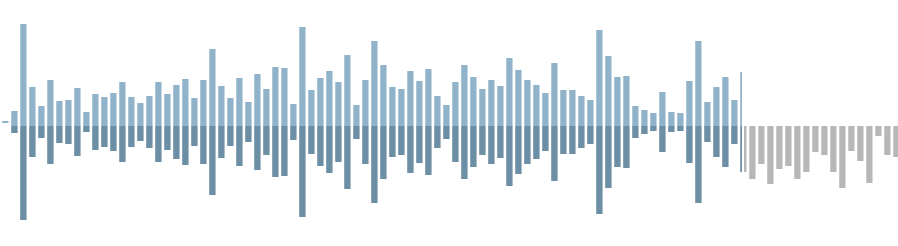How to Push to a Git Remote Branch of a Different Name
Git is one of those tools that I've always known just enough about to be dangerous, and usually tend to learn new skills when I'm in a position to truly need them. Shockingly enough it has taken me roughly 15 years of using git for me to encounter the need to push to a remote branch name whose name is different than my local branch. Of course, you can thank gh-pages for this occurrence.
Pushing to a remote branch of a different name than the local branch is as easy as a ::
# git push {remote} {local_branch_name}:{remote_branch_name}
git push origin gh-pages-wip:gh-pages
For the first time in my career I'm needing to push to the same branch, other than master, from multiple branches at one time. A sensitive branch like gh-pages will do that to you. Happy coding!
![Write Better JavaScript with Promises]()
You've probably heard the talk around the water cooler about how promises are the future. All of the cool kids are using them, but you don't see what makes them so special. Can't you just use a callback? What's the big deal? In this article, we'll...
![I’m an Impostor]()
This is the hardest thing I've ever had to write, much less admit to myself. I've written resignation letters from jobs I've loved, I've ended relationships, I've failed at a host of tasks, and let myself down in my life. All of those feelings were very...
![MooTools Zebra Table Plugin]()
I released my first MooTools class over a year ago. It was a really minimalistic approach to zebra tables and a great first class to write. I took some time to update and improve the class.
The XHTML
You may have as many tables as...
![Dynamic Waveform Visualizations with wavesurfer.js]()
Waveform images are an awesome addition to boring audio widgets. They can be functional as well as aesthetically pleasing, allowing users to navigate audio visually. I recently found wavesurfer.js, an amazing waveform image utility that uses to Web Audio API to create super customizable...