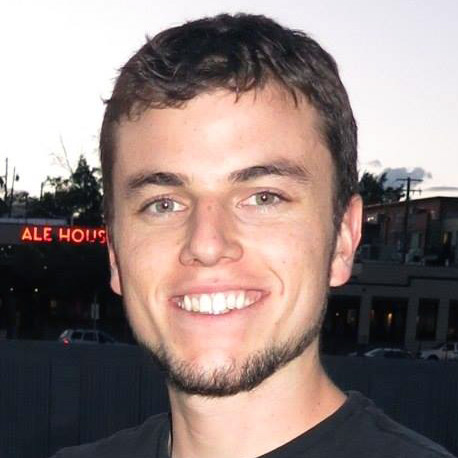How to Get the Current Branch Name with git
Most developers spoil themselves with fun command line utilities to make their work easier and more efficient. One such command line helper allows developers to always show the git branch in the command line. How can you get the current branch? With this handy snippet:
git branch --show-current
It's great to keep this snippet around for any automation you may create moving forward!
![Chris Coyier’s Favorite CodePen Demos]()
David asked me if I'd be up for a guest post picking out some of my favorite Pens from CodePen. A daunting task! There are so many! I managed to pick a few though that have blown me away over the past few months. If you...
![7 Essential JavaScript Functions]()
I remember the early days of JavaScript where you needed a simple function for just about everything because the browser vendors implemented features differently, and not just edge features, basic features, like addEventListener and attachEvent. Times have changed but there are still a few functions each developer should...
![Jack Rugile’s Favorite CodePen Demos]()
CodePen is an amazing source of inspiration for code and design. I am blown away every day by the demos users create. As you'll see below, I have an affinity toward things that move. It was difficult to narrow down my favorites, but here they are!
![Pure CSS Slide Up and Slide Down]()
If I can avoid using JavaScript for element animations, I'm incredibly happy and driven to do so. They're more efficient, don't require a JavaScript framework to manage steps, and they're more elegant. One effect that is difficult to nail down with pure CSS is sliding up...