Get Weather from Command Line
There's an awesome script making the rounds on Twitter and I've been as excited as everyone else so I thought I'd show it. Many of us live eight hours a day within the command line (although I'm not a vim hippie like some of you) so I try to find new ways to accomplish tasks from within iTerm (like getting bitcoin value or stock quotes). Many of these solutions include using cURL and this awesomeness is no exception!
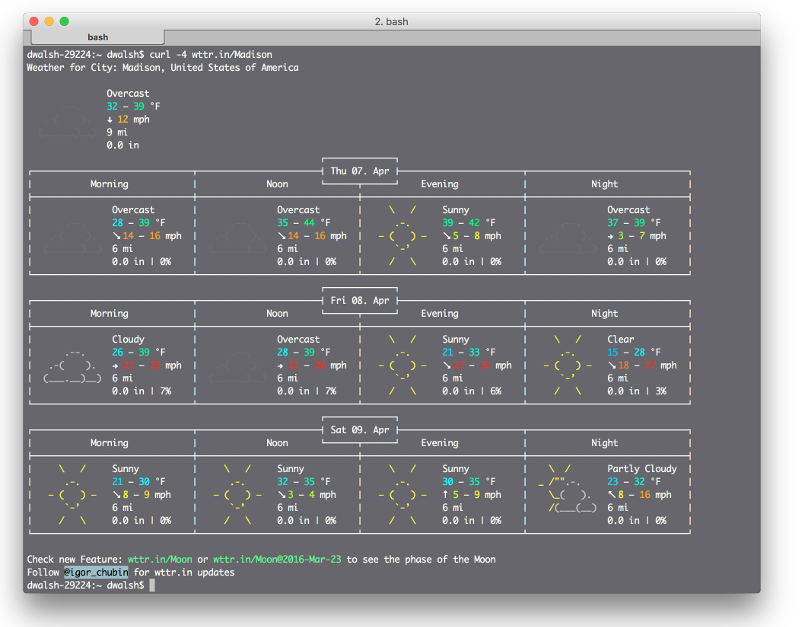
You can get weather information from command line using cURL and wttr.in:
# Allow geolocation
curl -4 wttr.in
# Request a city
curl -4 wttr.in/Madison
wttr.in does well to guess location if one isn't provided so in most cases you wont need to provide your city.
There you go, another awesome way to get the information you need from command line!
![CSS Animations Between Media Queries]()
CSS animations are right up there with sliced bread. CSS animations are efficient because they can be hardware accelerated, they require no JavaScript overhead, and they are composed of very little CSS code. Quite often we add CSS transforms to elements via CSS during...
![Serving Fonts from CDN]()
For maximum performance, we all know we must put our assets on CDN (another domain). Along with those assets are custom web fonts. Unfortunately custom web fonts via CDN (or any cross-domain font request) don't work in Firefox or Internet Explorer (correctly so, by spec) though...
![Create Classy Inputs Using MooTools’ OverText]()
The MooTools More library is a goldmine. A treasure chest. Pirates booty, if you will (and, of course, I will). More is full of plugins that add a lot of class and functionality to your website with minimal effort.
![MooTools OpenLinks Class – Updated]()
A long time back I coded a MooTools class called OpenLinks. The class is quite useful but the code...sucks. I've gotten much better with MooTools over the past years so I thought I'd go back and update the class to be better, faster...
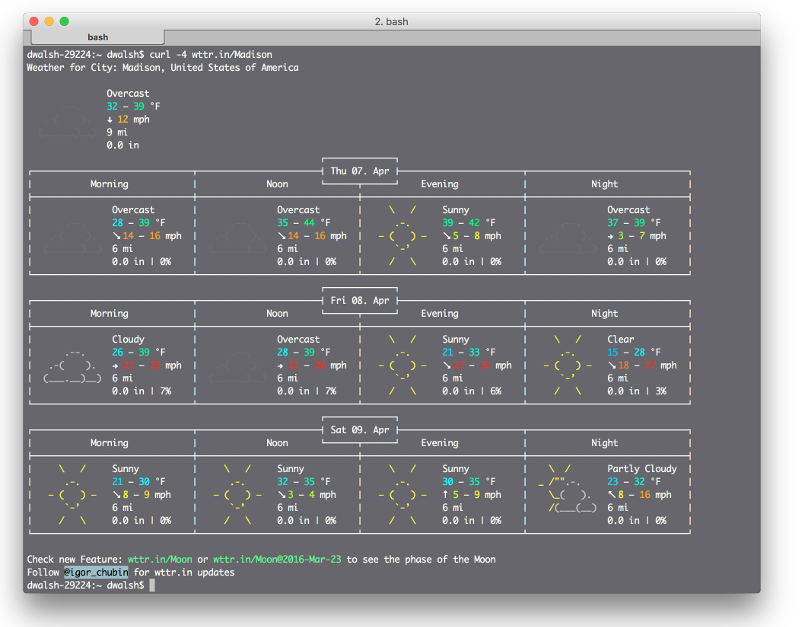



Frickin’ genius!
This is excellent! As a relative rube when it comes to the command line though, can someone kindly explain the purpose of
-4in the command? I seem to get the same results whether I include it or leave it out.its used for Resolved name to IPv4 Address
It looks like iTerm here translates/renders the curl response HTML output? Or curl implicitly does that (if so what version of curl are you using)? Because the raw HTML (unprocessed) does not look as nicely displayed as the screenshot. Only if you render the HTML will it look like that.
I created an (OS X only) to automatically show your local weather:
https://gist.github.com/6343547a0169e9b6167d