Get Weather from Command Line
There's an awesome script making the rounds on Twitter and I've been as excited as everyone else so I thought I'd show it. Many of us live eight hours a day within the command line (although I'm not a vim hippie like some of you) so I try to find new ways to accomplish tasks from within iTerm (like getting bitcoin value or stock quotes). Many of these solutions include using cURL and this awesomeness is no exception!
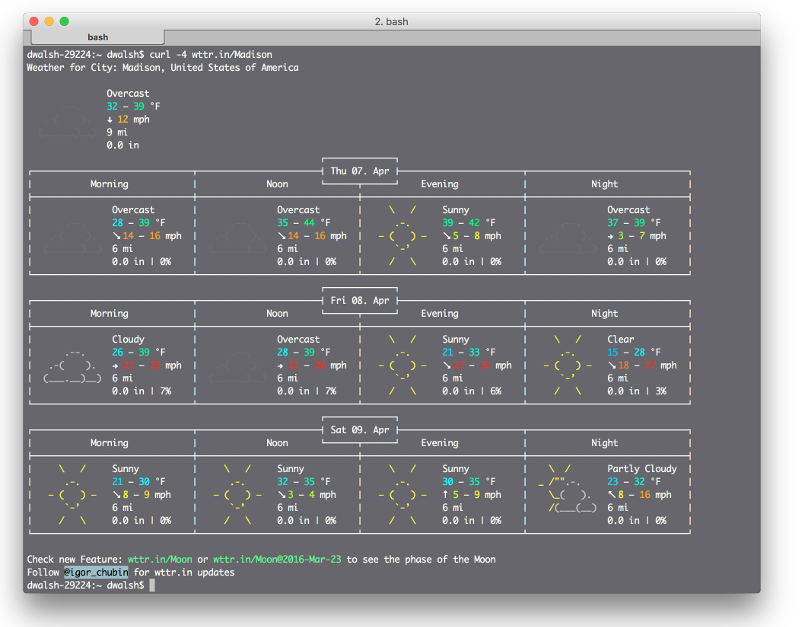
You can get weather information from command line using cURL and wttr.in:
# Allow geolocation
curl -4 wttr.in
# Request a city
curl -4 wttr.in/Madison
wttr.in does well to guess location if one isn't provided so in most cases you wont need to provide your city.
There you go, another awesome way to get the information you need from command line!
![Introducing MooTools Templated]()
One major problem with creating UI components with the MooTools JavaScript framework is that there isn't a great way of allowing customization of template and ease of node creation. As of today, there are two ways of creating:
new Element Madness
The first way to create UI-driven...
![Responsive Images: The Ultimate Guide]()
Chances are that any Web designers using our Ghostlab browser testing app, which allows seamless testing across all devices simultaneously, will have worked with responsive design in some shape or form. And as today's websites and devices become ever more varied, a plethora of responsive images...
![Custom Scrollbars in WebKit]()
Before each of the browser vendors we like was providing unique CSS controls, Internet Explorer was setting the tone. One such example is IE's early implementation of CSS filters. Internet Explorer was also the first browser that allowed developers to, for better or worse, customize...
![Using Opacity to Show Focus with jQuery]()
A few days back I debuted a sweet article that made use of MooTools JavaScript and opacity to show focus on a specified element. Here's how to accomplish that feat using jQuery.
The jQuery JavaScript
There you have it. Opacity is a very simple but effective...
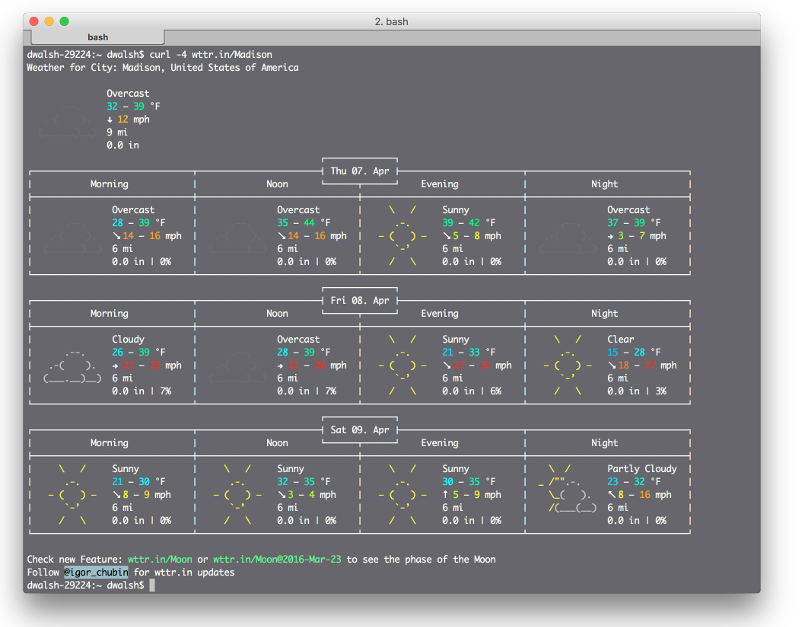





Frickin’ genius!
This is excellent! As a relative rube when it comes to the command line though, can someone kindly explain the purpose of
-4in the command? I seem to get the same results whether I include it or leave it out.its used for Resolved name to IPv4 Address
It looks like iTerm here translates/renders the curl response HTML output? Or curl implicitly does that (if so what version of curl are you using)? Because the raw HTML (unprocessed) does not look as nicely displayed as the screenshot. Only if you render the HTML will it look like that.
I created an (OS X only) to automatically show your local weather:
https://gist.github.com/6343547a0169e9b6167d