How to Detect the Default Branch in a git Repository
Over the past few years, many engineering teams have switched their default git branch name from master to a different, potentially less offensive term. I'm all for choosing to name your default branch whatever you'd like, but not having a universal default branch name can complicate some automation.
So how can we detect the default branch name for a git repository? I use a few chained commands:
git remote show REMOTE_REPO_NAME | grep 'HEAD branch' | cut -d' ' -f5
Swap out REMOTE_REPO_NAME with the name of the remote/ upstream repository and you'll get the remote repository's default branch name!
![Regular Expressions for the Rest of Us]()
Sooner or later you'll run across a regular expression. With their cryptic syntax, confusing documentation and massive learning curve, most developers settle for copying and pasting them from StackOverflow and hoping they work. But what if you could decode regular expressions and harness their power? In...
![Convert XML to JSON with JavaScript]()
If you follow me on Twitter, you know that I've been working on a super top secret mobile application using Appcelerator Titanium. The experience has been great: using JavaScript to create easy to write, easy to test, native mobile apps has been fun. My...
![Dynamic Waveform Visualizations with wavesurfer.js]()
Waveform images are an awesome addition to boring audio widgets. They can be functional as well as aesthetically pleasing, allowing users to navigate audio visually. I recently found wavesurfer.js, an amazing waveform image utility that uses to Web Audio API to create super customizable...
![Create Keyboard Shortcuts with Mousetrap]()
Some of the finest parts of web apps are hidden in the little things. These "small details" can often add up to big, big gains. One of those small gains can be found in keyboard shortcuts. Awesome web apps like Gmail and GitHub use loads of...



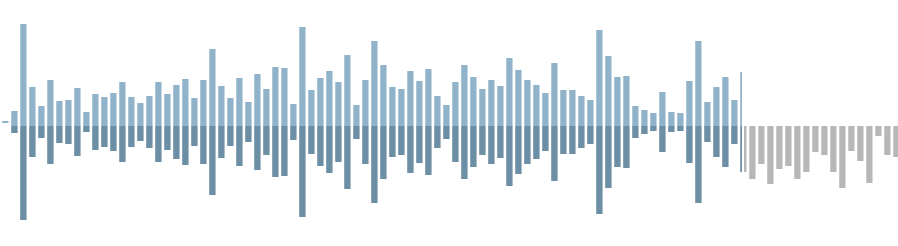
Cool trick ! Except… it works only if your LANG is “en”…
My attempt :
Best regards
This one should be language-neutral:
git ls-remote --symref https://github.com/cli/cli HEAD | awk -F'[/\t]' 'NR == 1 {print $3}'Hi,
How to find default branch for all the repositories in an organization ?
Hi, thanks for it!
I digged a bit further on git remote and I noticed in its man page the subcommand git remote set-head. Its description begins with “Sets or deletes the default branch (i.e. the target of the symbolic-ref refs/remotes//HEAD)”.
So, it turns out that we can actually do this:
$ sed -e ‘s/^.*\///’ < .git/refs/remotes/origin/HEAD
devel
It is way faster than actually querying the remote server.