Managing Firefox Add-ons with Version Updates

Mozilla has decided to aggressively version and update their Firefox browser, much like Chrome has been, pushing out new major releases every 6 weeks. I don't care what the version number is as long as the product improves (whether it be Firefox or any other software), but Firefox's internal add-ons compatibility checker does. A major concern among Firefox users (and probably more importantly, developers) is that with frequent major version updating, add-ons can quickly become incompatible in the browser's eyes if their developers aren't keeping up with the releases.
Several people expressed their concern about the add-on compatibility problem, as did I via Twitter. Mozilla contacted me to let me know about a simple solution to my concern in the form of a small add-on which allows you to enable an add-on regardless of Firefox version. This add-on is called the Add-on Compatibility Reporter.
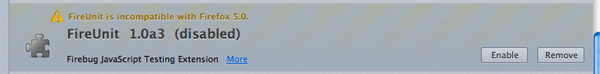
Add-on Compatibility Reporter allows you to enable Firefox add-ons regardless of either Firefox version or add-on version, and report problems (if any) with the add-on in relationship to you browser version. If the add-on isn't working correctly, you may quickly and easily send a report back to Mozilla detailing such. You may also send a success report to Mozilla letting them know that the plugin works fine, and Mozilla will notify the developer so that they can update the add-on's compatibility setting. If you choose not to send a report and simply want to use the plugin as you had been with the previous Firefox version, that's great too.
ACR appears to be the short-term solution. This blog post promises the following long-term solution for future Firefox releases:
Under the new proposal, add-ons hosted on AMO that are compatible with the previous major release will be automatically marked as compatible with a version just before it branches to Aurora unless we detect that the add-on is broken. Users of Aurora, Beta, and final releases should automatically have compatibility for the vast majority of their add-ons.
Add-ons that aren't hosted on AMO can use their own updateURL mechanism to bump compatibility without issuing an actual update, just as AMO does. They'll also be able to use our standalone validator to run compatibility tests without being hosted on AMO.
With that in mind, ACR is the short-term solution while Mozilla works to implement the solution above.
As someone that frequently switches from one version of Firefox to another and upgrades as soon as a new browser is released, this add-on is a lifesaver. More importantly it's a life-saver for Firefox users of all types, and will help Mozilla to bridge the gap between add-on compatibility and frequent browser releases, and hopefully relieve a bit of user fury as well. Go out and grab Add-on Compatibility Reporter ASAP so that you can enable add-ons with each new release!




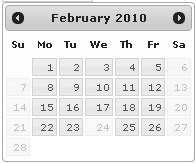
Hi David,
Due to Upgrade to Firefox 4 I was not able to use firebug and other great extension for number of days. So In that time I moved to chrome and I am very happy with that.
So finally Firefox has loose one user.
Chrome Rocks…
Let’s just hope they keep the Addon Compatibility Reporter up to date :D
I get the feeling that updating the ACR plugin will be high on their priority list :)
Supreme! All I know is 5 of my add-ons stopped working when I updated, but today seemed to be activated (maybe a auto update?). I’ll give this one a shot to see if it gets the job done faster.