Web Inspector and Firefox Dollar Functions
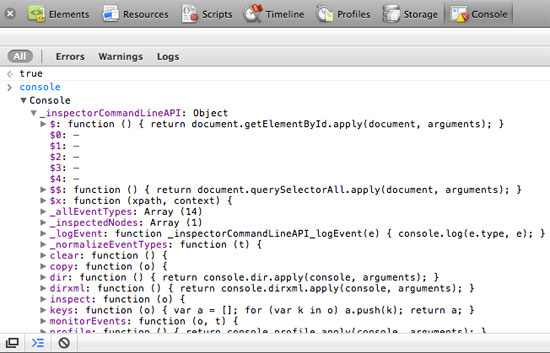
Many of you probably didn't know this but WebKit-based like Safari and Chrome, in addition to Firefox, contain special dollar functions within the console object that allow you to grab elements within the current page. While I've not determined the use of each method, a few of them are obvious:
// Dollar method
// Returns an element by ID
$ = function (id) {
return document.getElementById.apply(document, arguments);
}
// Bling-Bling method
// Returns array of nodes found by QSA
$$ = function(selector) {
return document.querySelectorAll.apply(document, arguments);
}
// Broke method
// returns the currently selected element within the console HTML pane
$0 = function toString() { [native code] }
The $1 - $4 methods are returning undefined, oddly enough.
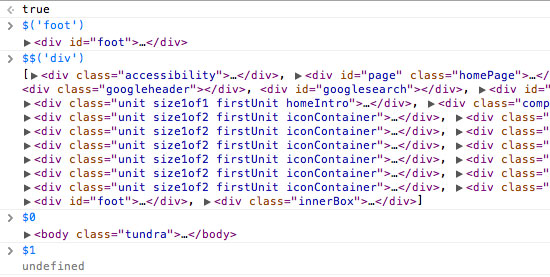
It's not clear to me what the last few methods do. Maybe they're placeholders for feature methods but they continue to be undefined for now.
![9 Mind-Blowing Canvas Demos]()
The <canvas> element has been a revelation for the visual experts among our ranks. Canvas provides the means for incredible and efficient animations with the added bonus of no Flash; these developers can flash their awesome JavaScript skills instead. Here are nine unbelievable canvas demos that...
![How to Create a Twitter Card]()
One of my favorite social APIs was the Open Graph API adopted by Facebook. Adding just a few META tags to each page allowed links to my article to be styled and presented the way I wanted them to, giving me a bit of control...
![Create Tiny URLs with TinyURL, MooTools, and PHP]()
Since we've already figured out how to create TinyURL URLs remotely using PHP, we may as well create a small AJAX-enabled tiny URL creator. Using MooTools to do so is almost too easy.
The XHTML (Form)
We need an input box where the user will enter...
![Implement jQuery’s hover() Method in MooTools]()
jQuery offers a quick event shortcut method called hover that accepts two functions that represent mouseover and mouseout actions. Here's how to implement that for MooTools Elements.
The MooTools JavaScript
We implement hover() which accepts to functions; one will be called on mouseenter and the other...
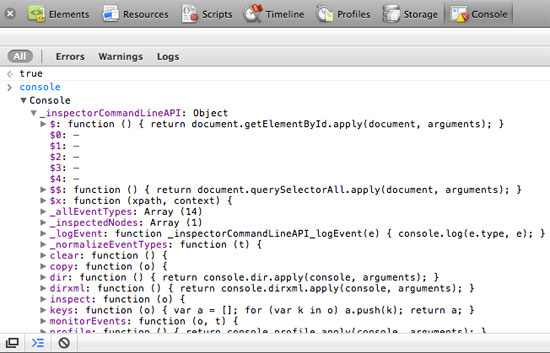
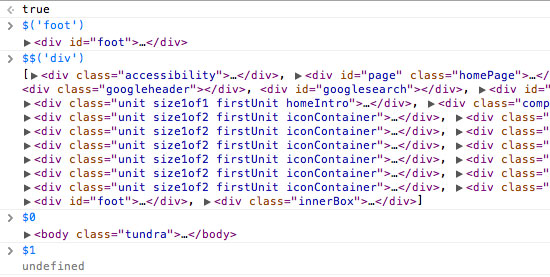





$0 returns whatever you have selected in the Elements tab.
These all work in Firebug too, by the way.
Line #15 in the first code segment shows this.
$0 and $1 return the currently selected DOM element and the previously selected DOM element, respectively. I haven’t yet found a use for this while debugging, mainly because selecting elements in the inspector and debugging in the console seem (for me at least) to be disconnected tasks, but maybe there will be a reason some day? ^_^
Not sure about webkit’s inspector, but you can find the API for firebug’s CLI here: http://getfirebug.com/wiki/index.php/Command_Line_API
Perhaps if they plan to use it in the future, they have to reserve it now so that the dom-modifying frameworks don’t start using it :)
Didn’t know about this, the bling-bling method is cool though, haha.
Here you can find all Answers ;) (At the bottom)
http://developer.euro.apple.com/library/safari/documentation/AppleApplications/Conceptual/Safari_Developer_Guide/DebuggingYourWebsite/DebuggingYourWebsite.html
Now I get it, this is why Douglas Crockford says you shouldn’t use $ functions.