Dive Into Dojo Series: Dive Into Dojo Chart Theming
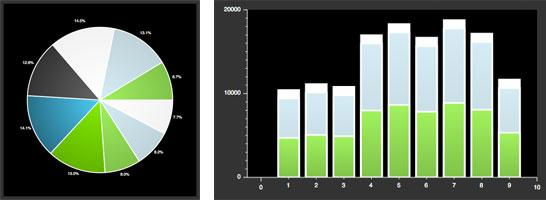
I just wanted to give everyone a heads up about my latest Dive Into Dojo post: Dive Into Dojo Chart Theming
The previous installment of the Dive Into Dojo series shows how easy it is to Dive Into Dojo Charting to get started with Dojo's charting library. It comes with dozens of stylish themes you can effortlessly plug into any chart. But what if you want your charts to match your website's design or business' branding? No worries: Dojo's charting library allows you to create custom themes!
Be sure to check it out!
![Facebook Open Graph META Tags]()
It's no secret that Facebook has become a major traffic driver for all types of websites. Nowadays even large corporations steer consumers toward their Facebook pages instead of the corporate websites directly. And of course there are Facebook "Like" and "Recommend" widgets on every website. One...
![fetch API]()
One of the worst kept secrets about AJAX on the web is that the underlying API for it, XMLHttpRequest, wasn't really made for what we've been using it for. We've done well to create elegant APIs around XHR but we know we can do better. Our effort to...
![AJAX For Evil: Spyjax with jQuery]()
Last year I wrote a popular post titled AJAX For Evil: Spyjax when I described a technique called "Spyjax":
Spyjax, as I know it, is taking information from the user's computer for your own use — specifically their browsing habits. By using CSS and JavaScript, I...
![jQuery Countdown Plugin]()
You've probably been to sites like RapidShare and MegaUpload that allow you to download files but make you wait a specified number of seconds before giving you the download link. I've created a similar script but my script allows you to animate the CSS font-size...

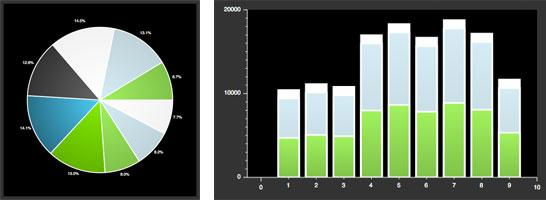




Your custom theme looks much better than any of the default :) Dojo should adopt it.
@Christoph Pojer: I believe they’re going to; it’s going to be named “SitePen”. If I can put together a decent color palette, I can create a MooTools theme as well.
@David Walsh: What mootools extension do you use for charts? milkchart? Just curious. I have dabbled in Dojo and jQuery and have nothing against them, I just haven’t found a reason not to use mootools yet :)