6 Useful Freebies from Webdesigner Depot
I'm the furthest thing from a designer, a fact that makes blog redesigns difficult for me. Not having the phat skillz to create fitting graphics and icons limits what I can code, so I often look to outside sources (OK....Google Images) to find graphics I can pass as fitting. Webdesigner Depot has put together a few free sets of icons, templates, and interface color schemes that I find useful and maybe you will too. Here are a few of my favorites!
12 Flat SEO Icons
Flat design seems to be the popular design movement at the moment. Apple's iOS7 will feature flat design and it seems as though every redesign I see features such imagery. These flat SEO icons are very well done: tame but clear colors and classy.
User Interface Kit PSD
Dark design is really difficult to pull off and I rarely see it done well; CodePen and CSS tricks are the only examples I can think of at the moment. This awesome PSD kit provides color suggestions for basic elements, controls, and just about everything you'd use in a web app. I'd especially love this on mobile, as light apps tend to tax my eyes at night.
Infographic Vector Kit
Infographics add a new dimension to articles; they're easy to read and often eye-catching. This vector kit provides a number of icons and shapes in eye-popping colors, allowing you to present information in a way readers cannot ignore.
Modus Versus PSD Template
This template is based on a responsive 1170 grid system, so you're downloading a desktop and mobile-ready template, which is more valuable than any of the design within. The design looking great doesn't hurt either!
Vector Icon Pack
I'm a sucker for icons and this set caught me. The icon set with blueprint background reminds me very much of the Firefox OS prints. So sue me... :D
Inspire Backend Template
My early development days were spent creating backend sites and controls which were incredibly important to my business' clients. With my lack of design skill, those clients got some gross UIs. This template gives those ... like me ... a chance to create a nice "admin" UI from the start.
My focus is usually open source software and the advantage it brings to dedicated developers. When I take a moment to view "open source" design, I always find a giant smile on my face -- creative meets logical. I hope you enjoy these free resources!








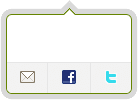

Thanks, there are some good stuffs to convert to html+css.