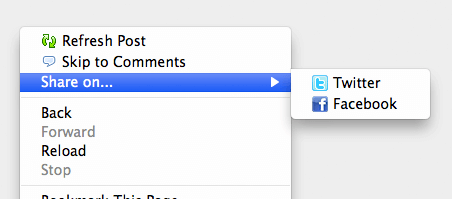CSS-Tricks — CSS & Text Selection & Highlighting
CSS-Tricks.com's Chris Coyier authored a really cool post titled Overriding The Default Text Selection Color With CSS. In the post, Chris explained:
One of those cool CSS3 declarations that you can use today is ::selection, which overrides your browser-level or system-level text highlight color with a color of your choosing. At the time of this writing, only Safari and Firefox are supporting this, and both in slightly different ways. Fortunately, this can be thought of as one of those "forward-enhancement" techniques. It's a nice touch for those using modern browsers, but it just gets ignored in other browsers and it's not a big deal.
You can view his example here.
Even cooler is that CSS-Tricks reader Erik Kastner coded a beautiful hidden logo at his blog.
Take some time to visit CSS-Tricks and Meta-Atem.
![How I Stopped WordPress Comment Spam]()
I love almost every part of being a tech blogger: learning, preaching, bantering, researching. The one part about blogging that I absolutely loathe: dealing with SPAM comments. For the past two years, my blog has registered 8,000+ SPAM comments per day. PER DAY. Bloating my database...
![9 Mind-Blowing WebGL Demos]()
As much as developers now loathe Flash, we're still playing a bit of catch up to natively duplicate the animation capabilities that Adobe's old technology provided us. Of course we have canvas, an awesome technology, one which I highlighted 9 mind-blowing demos. Another technology available...
![“Top” Watermark Using MooTools]()
Whenever you have a long page worth of content, you generally want to add a "top" anchor link at the bottom of the page so that your user doesn't have to scroll forever to get to the top. The only problem with this method is...
![HTML5 Context Menus]()
One of the hidden gems within the HTML5 spec is context menus. The HTML5 context menu spec allows developers to create custom context menus for given blocks within simple menu and menuitem elements. The menu information lives right within the page so...