Multiple Backgrounds with CSS
Anyone that's been in the web development industry for 5+ years knows that there are certain features that we should have had several years ago. One of those features is the HTML5 placeholder; we used JavaScript shims for a decade before placeholder came along. Another one of those simple features is multiple background images with CSS. Instead we'd need to nest another element for every additional background image. Now we a syntax for supporting multiple background images on one element, and here's what it looks like.
The CSS
Multiple backgrounds involved using multiple property assignments with multiple values, separated by a comma:
#multipleBGs {
background: url(photo1.png),
url(photo2.png),
url(photo3.png)
;
background-repeat: no-repeat,
no-repeat,
repeat-y;
background-position: 0 0,
30px 70px,
right top;
width: 400px;
height: 400px;
border: 1px solid #ccc;
}
Trying to stuff all properties via shorthand within the background property wont work, unfortunately; multiple property declarations must be used. All of the background properties may be used (background-attachment , background-clip , background-image , background-origin , background-position , background-repeat , background-size), as well as CSS gradients.
Another awesome CSS feature that we can finally used. Using multiple CSS backgrounds is an incredible useful tool, preventing the need for nested elements for the sole purpose of formatting.



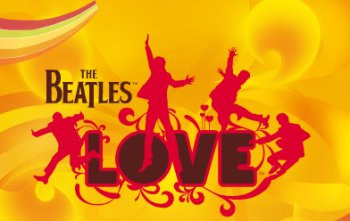
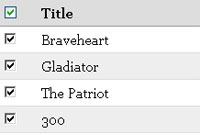
This is great!
What are some of the good ways (without using multiple style sheets files) to compensate for IE8 and lower what don’t support multiple background images?
This is great!
What are some of the good ways (without using multiple style sheets files) to compensate for IE8 and lower what don’t support multiple background images?
I am new to HTML and CSS and do not know much. But trying to learn what I can. Thanks for sharing. It is very helpful to me.
You can use PIE HTC to used it on old IEs http://css3pie.com/ / http://www.flashjunior.ch/school/test/ietest/pie/
I managed to make the demo page look like a low res picture by resizing and then maximising in Chrome on a Win XP machine, I’ll be damned if I can repeat the bug so it’s not easy to do but I thought you’d like to know.
Great stuff!! Now you only have to find multiple background images that are all good to look at..
amazing! which browsers support it?
they should add support for background scaling, something simple like ‘width’ and ‘height’ for img tag.
Hello I have a question, maybe a hazing.
I’m trying to make a button with an icon that has a gradient background.
For example if the gradient of the button define .myButton as follows:
a.myButton{ background-image: -moz-linear-gradient(top, #aa393b, #97181f); background-image: -ms-linear-gradient(top, #AA393B, #97181F); background-image: -webkit-gradient(linear, left top, left bottom, from(#AA393B), to(#97181F)); background-image: -webkit-linear-gradient(top, #AA393B, #97181F); background-image: -o-linear-gradient(top, #AA393B, #97181F); background-image: linear-gradient(top, #AA393B, #97181F); border-bottom: 1px solid #2E0000; }How did you ary to combine gradient with some icon? in the same button which has an HTML structure as follows:
Currently I am what I am doing with 2 images of the gradient background and something like:
a.myButton{ background:URL(../img_icon.png),URL(../img_background.png); background-repeat:no-repeat,repeat-x; background-position:5px 1px,0 0; padding-left:30px; .... }thanks beforehand.
How to add link on backround image in div ?
That is something you will have to use a new element for, and wrap it in an tag. For example:
David, here you are using all the images of same size i.e same width and height. What if I want to use multiple background images which have different dimensions which are in a sprite image ? Can I write like background-size: 113px 100px, 80px 90px, 120px 109px; for my 3 different backgrounds ? Specifying only background position won’t work for me because they all are of different dimensions.