CSS Fixed Position Background Image
Backgrounds have become an integral part of creating a web 2.0-esque website since gradients have become all the rage. If you think gradient backgrounds are too cliche, maybe a fixed position background would work for you? It does provide a neat inherent effect by not moving.
The CSS
Place the background declaration of the element of your choice.
body { background:url(your-image.jpg) top right no-repeat; background-attachment:fixed; }
background-attachment: fixed keeps the background image in place so long as the element is tall enough for scrolling.




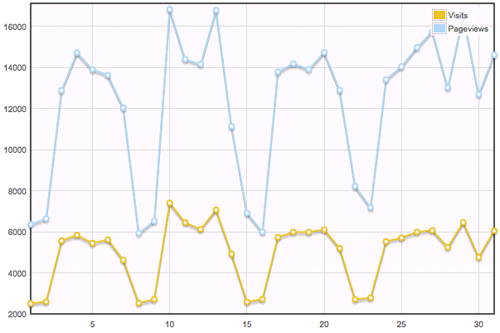
Looks good David!
I believe if you attach a file through the background-image property, you should use the background-attachment:fixed property for it to work properly.
wasn’t able to get the background-position to work until I saw this comment. I’m using DW CS5.5 and so using Background-attachment worked great for me. Thanks!
This is incorrect. Background-attachment:fixed should be used, not background-position:fixed
Yes, you are right. The correct is Background-attachment:fixed !
And since you already use a shorthand syntax, it could be as simple as : body { background:url(your-image.jpg) no-repeat fixed right top; }
Absolutely wrong…. background-attachment will be used…
You are all wrong! example:
#div{background: #FFFF url(“/images/background.jpg”) repeat fixed;}
hahah..
This code keeps background still and stretched. It works! Try it!
body { background:url(yourImageURL.jpg) repeat fixed; background-size: 100%;Ive done it myself..
This should take care of all your background needs, even if the image is landscape instead of portrait.
body { background: url(./images/vintage_bg.jpg) no-repeat; background-size: 100% 100%; background-attachment:fixed; }I can’t attach any images from css, but if I put same code on html header section in style tag then work properly. but in css all code are work fine only have not work background-images attachment..but work background color.
please fix my problem…
i tried my other things but this one works 100%
body
{
background:url(your image.jpg) top center no-repeat;
background-attachment:fixed;
background-size:100% 100%;
}
I want to fix an image on a background image
here is my coding but its not working.. please help
body
{
background-image:url(‘yawn.jpg’);
background-repeat:no-repeat;
background-image:url(‘batman.jpg’);
background-repeat:no-repeat;
background-position:top right;
background-attachment:fixed;}
Hi david,
I used
It works really great, though your article is also informative.
Let me know is this works for all of you or not.
Thanks,
Rafi
Heyya @dhillon, your advice is 10000% works for me..! Great dude, many thanks! :D
Thanks Guy, short but very useful!
Heyya @dhillon, your advice is 10000% works for me..! Great dude, many thanks! :D
it keep stretch fixed ^_^
html { background: url(images/bg.jpg) no-repeat center center fixed; -webkit-background-size: cover; -moz-background-size: cover; -o-background-size: cover; background-size: cover; }what is means top right or how it works ?
You are all wrong! example:
#div{background: #FFFF url(“/images/background.jpg”) repeat fixed;}hahah..
I have some problems with my site. Could you guy please help me?
When I use
to fix my image as background. It was just true when I ran it on Firefox. But when I use my cell phone to test (upload it on website), it was wrong. I mean it couldn’t fix, although I used “no-repeat”.
I’ve tried many other ways but it still no change. I don’t know why.
So please show me the right way.
Thanks so much!
In Internet Explorer 8 it doesn’t work really good :/
Not working in mobile
Yes doesn’t work in mobile
How can you make a fixed position background stop at a certain scroll percentage?