Video Game Console Emulator
Want to take your retro gaming to the next level? Learn how to create a RetroPie gaming station on Raspberry Pi with a graphical guide!

Like most American children of the 1980s and 1990s, I spent a good amount of time playing video games with my friends. My first console was the original Nintendo (NES), then the first Sega console, then onto t he Nintendo 64 (the best gaming system ever created), the GameCube (disappointing), wii (initially awesome but games never came), and so on. While I spend the most of the little gaming time I have today ruining teenagers weekends with Call of Duty on Xbox One or meeting new friends on my HTC Vive, I still steal away some time blowing on N64 cartridges to enjoy GoldenEye, Mario Kart 64, and Mario 64 with my four year old son. It's special to see my son light up at the same games I did as a child.
 I'm lucky to have a working N64 (worked for over 20 years!!) and wii but I'm not lucky enough to have an original Nintendo or SNES; I still, however, want to play Dragon Warrior, Super Mario 2 and 3, and Mortal Kombat, as well as games on systems I didn't have but my friends did have. A few years back (when I was unlawfully pirating everything) I found a few emulators to play vintage games on my PC, but now that I've switched to Mac, I wanted to take a fresh look at what's available for emulators and I'm happy to have found OpenEmu, an all-in-one solution for emulating dozens of older game consoles from Atari to Sega to Game Boy to Nintendo 64 and Playstation!
I'm lucky to have a working N64 (worked for over 20 years!!) and wii but I'm not lucky enough to have an original Nintendo or SNES; I still, however, want to play Dragon Warrior, Super Mario 2 and 3, and Mortal Kombat, as well as games on systems I didn't have but my friends did have. A few years back (when I was unlawfully pirating everything) I found a few emulators to play vintage games on my PC, but now that I've switched to Mac, I wanted to take a fresh look at what's available for emulators and I'm happy to have found OpenEmu, an all-in-one solution for emulating dozens of older game consoles from Atari to Sega to Game Boy to Nintendo 64 and Playstation!
OpenEmu
There are many emulators available for each console but OpenEmu is an open source, elegant Mac application that emulates several game consoles inside one beautiful interface:
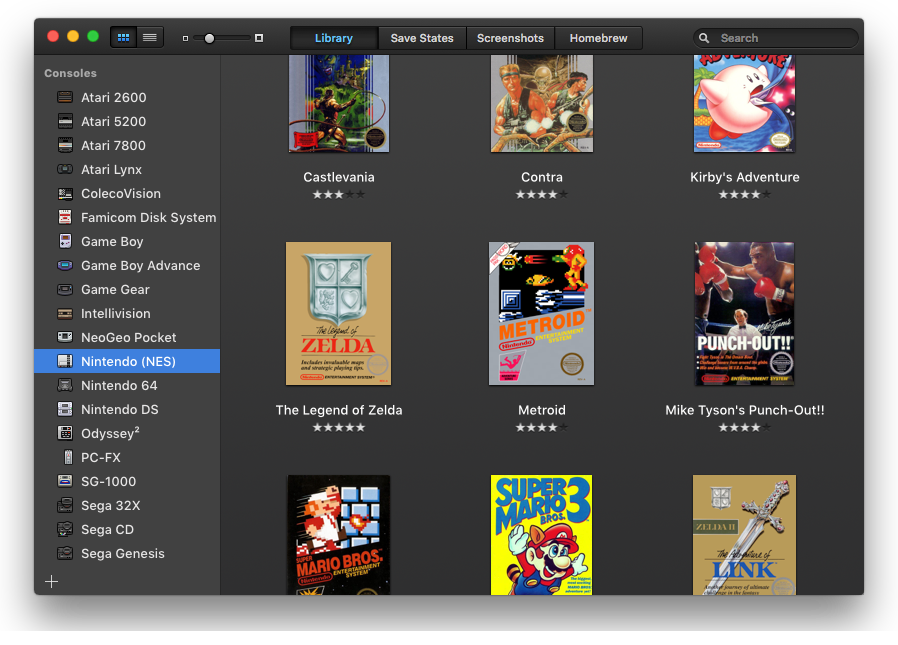
OpenEmu finds and displays appropriate game box art when you drag a ROM file into the app. Double-click a ROM to play the game or load from save state (OpenEmu allows you to save at any time). I can now relive my childhood with an amazing video game console emulator!
Note: I'm not going to recommend a place to find game ROMs. Needless to say, downloading games you've not paid for usually isn't legal, even if they're old. What I will say is that you shouldn't trust DMG or EXE files -- they're likely malware. Nintendo 64 game ROMs usually have .n64 or .v64 file extensions, for example.
Controllers
The default "controller" for each game console is the keyboard. Keys represent different actions depending on the console (some native console controllers had more buttons than others) and some key functionality are in inconvenient places. In my experiments with WebVR and A-Frame, I used Microsoft Xbox One's controller (even on my Mac) to play HTML5 games.

With the 360Controller driver installed, you can navigate to OpenEmu's preferences and configure the app to use an Xbox controller per console:

Each console's controller has a command listing that you can customize by pressing buttons or joysticks for corresponding controls within the interface. Better yet is that OpenEmu supports multiple controllers so that you can play multiplayer locally on your computer!

Younger people likely wouldn't appreciate old console games like we did; convincing them that gameplay is more important than graphic is a tough sell. Us dinosaurs (shout out to Yoshi, my go-to Mario Kart character) were privileged to play these games in their prime, and while neither us or the games are still in their prime, the love for these games never fades. Happy gaming!





As a young man born in 1999, I fully appreciate an old computer game!
Is there anything available for Windows 7???
The games I’ve bought, is it legal to download their Roms from the internet to play them on the emulator?