List USB Devices from Command Line
I was recently creating a Recalbox with my 5 year old son and it was an awesome experience; I saw the excitement and curiosity in his eyes while helping him put together a video game machine. We added NES, SNES, and Nintendo 64 games to the device but it became apparent that the N64 controller needed its buttons reconfigured in a config file. To do so I needed to know the device's USB name.
You can use the following command line execution to get the listing of connected USB devices:
system_profiler SPUSBDataType
# >>
USB:
USB 3.0 Bus:
Host Controller Driver: AppleUSBXHCISPTLP
PCI Device ID: 0x9d2f
PCI Revision ID: 0x0021
PCI Vendor ID: 0x8086
Generic USB Joystick :
Product ID: 0x0006
Vendor ID: 0x0079
Version: 1.07
Speed: Up to 1.5 Mb/sec
Manufacturer: DragonRise Inc.
Location ID: 0x14400000 / 2
Current Available (mA): 500
Current Required (mA): 500
Extra Operating Current (mA): 0
iBridge:
Product ID: 0x8600
Vendor ID: 0x05ac (Apple Inc.)
Version: 1.01
Manufacturer: Apple Inc.
Location ID: 0x14100000
USB 3.1 Bus:
Host Controller Driver: AppleUSBXHCIAR
PCI Device ID: 0x15d4
PCI Revision ID: 0x0002
PCI Vendor ID: 0x8086
Bus Number: 0x00
USB 3.1 Bus:
Host Controller Driver: AppleUSBXHCIAR
PCI Device ID: 0x15d4
PCI Revision ID: 0x0002
PCI Vendor ID: 0x8086
Bus Number: 0x01
There are methods of viewing connected USB devices via an operating system UI but knowing how to quickly get that information via command line. It's also much easier to copy and paste that data if you need to pass it on!



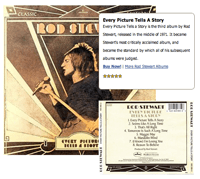

Hi David,
on GNU/Linux you have several options.
The CLI one being lsusb:
https://wiki.debian.org/HowToIdentifyADevice/USB
Takes a bit to read it, though…
Kind regards
André