CanIUse Command Line
Every front-end developer should be well acquainted with CanIUse, the website that lets you view browser support for browser features. When people criticize my blog posts for not detailing browser support for features within the post, I tell them to check CanIUse: always up to date, unlike posts on any blog. While I know to use the CanIUse website, I recently found out that Sam Gentle has an accompanying Node.js CanIUse module for looking up browser support.
To install the utility, use a typical npm install command:
# Install globally for less hassle
npm install -g caniuse-cmd
With the caniuse command available, you can look up feature support from the command line:
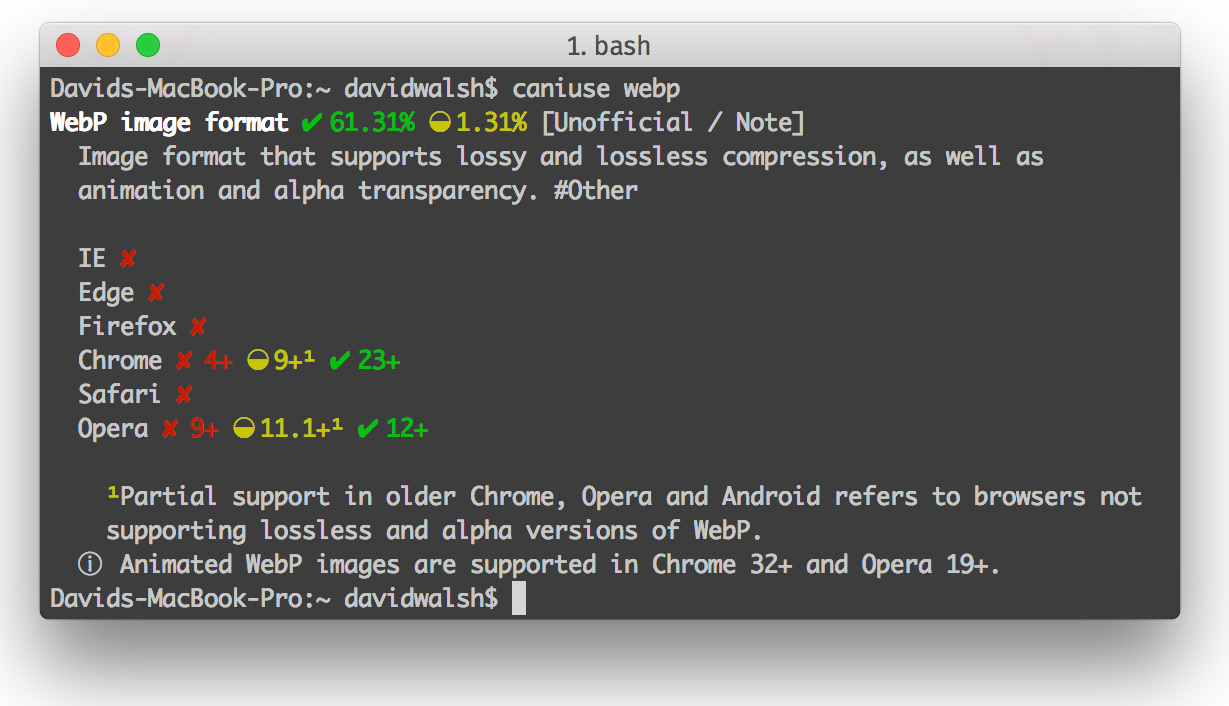
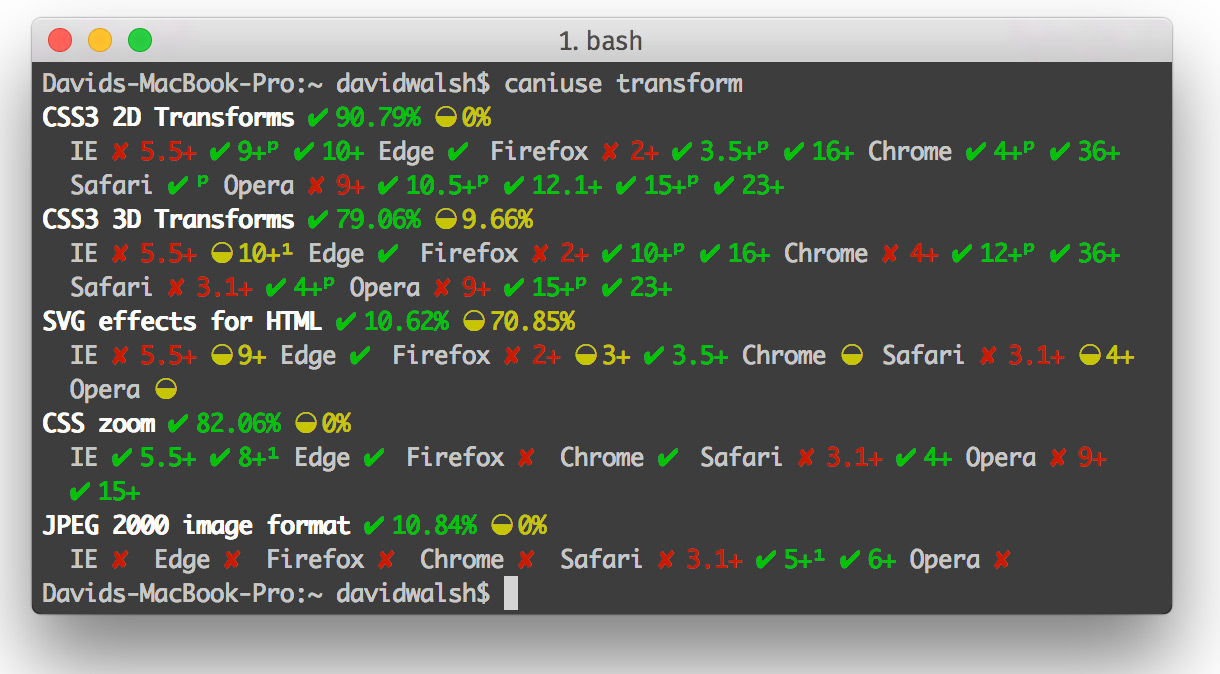
The display of results is pretty and it provides a listing of different matching features if the lookup is vague. And because we can get this information in an automated way, you can probably write a decent scraper with cURL and other tools.
![CSS @supports]()
Feature detection via JavaScript is a client side best practice and for all the right reasons, but unfortunately that same functionality hasn't been available within CSS. What we end up doing is repeating the same properties multiple times with each browser prefix. Yuck. Another thing we...
![Animated 3D Flipping Menu with CSS]()
CSS animations aren't just for basic fades or sliding elements anymore -- CSS animations are capable of much more. I've showed you how you can create an exploding logo (applied with JavaScript, but all animation is CSS), an animated Photo Stack, a sweet...
![Scroll IFRAMEs on iOS]()
For the longest time, developers were frustrated by elements with overflow not being scrollable within the page of iOS Safari. For my blog it was particularly frustrating because I display my demos in sandboxed IFRAMEs on top of the article itself, so as to not affect my site's...
![MooTools-Like Element Creation in jQuery]()
I really dislike jQuery's element creation syntax. It's basically the same as typing out HTML but within a JavaScript string...ugly! Luckily Basil Goldman has created a jQuery plugin that allows you to create elements using MooTools-like syntax.
Standard jQuery Element Creation
Looks exactly like writing out...
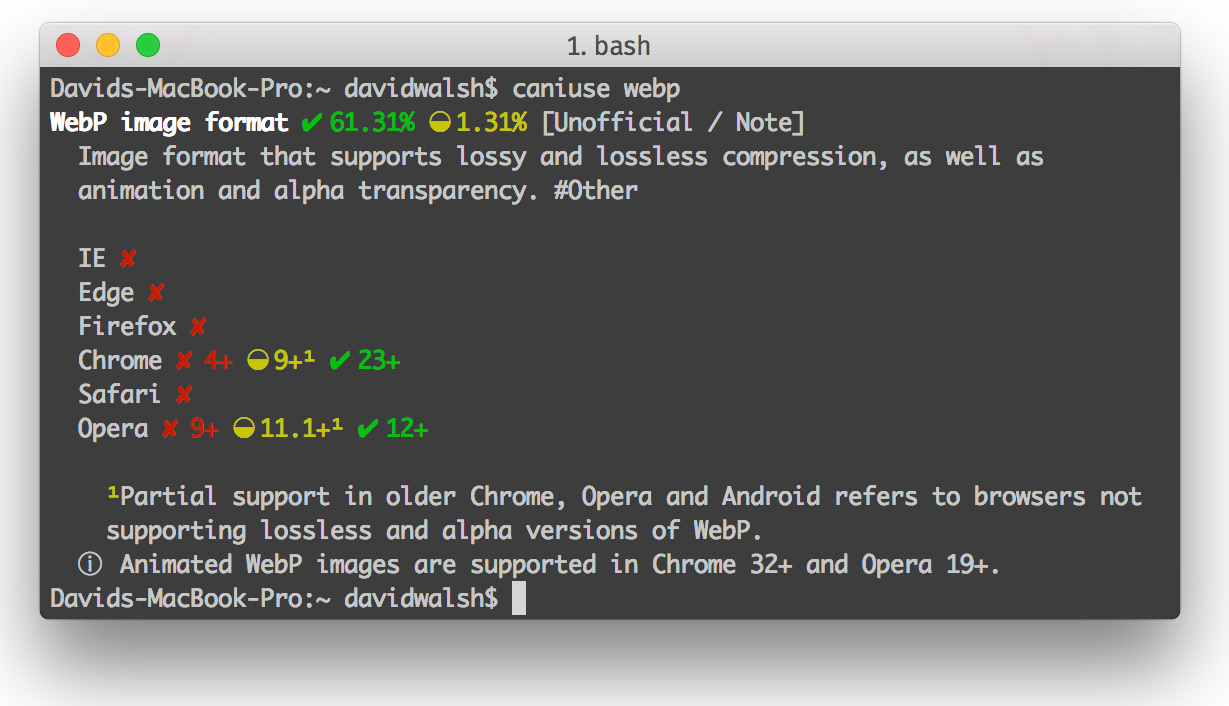
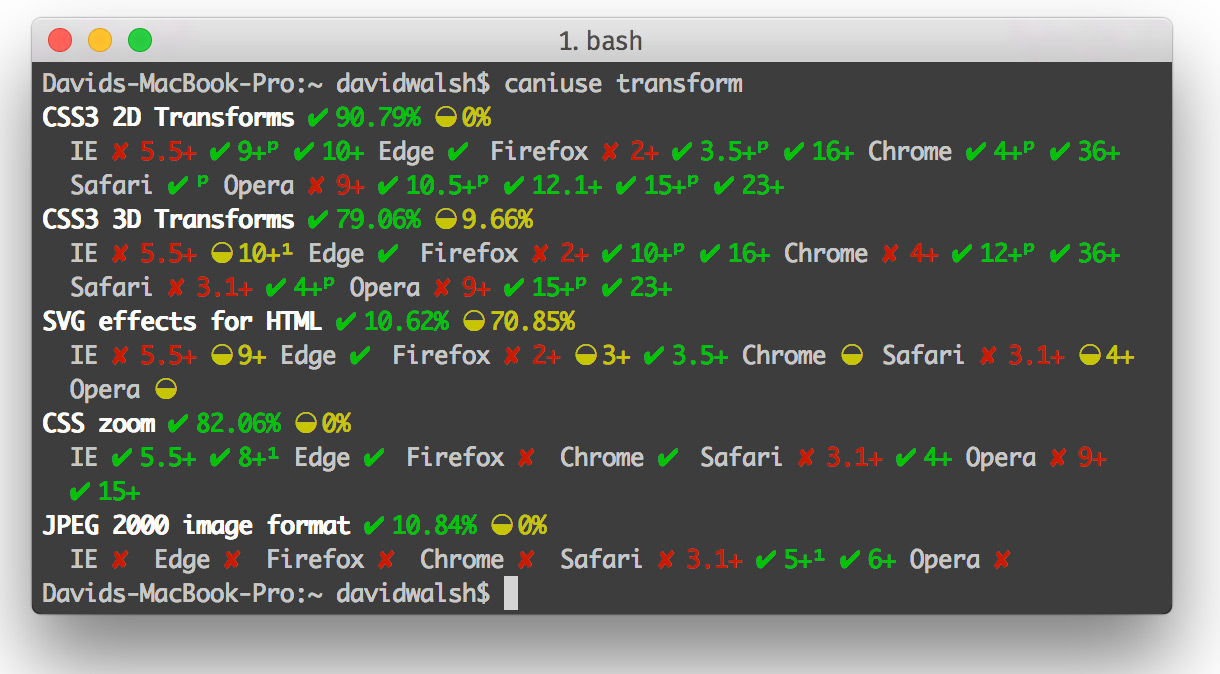





I need to get this hooked up to be an email responder bot! “Hey Steve does
${browserX}support${featureY}?” => auto respond ;-)How about just adding canIuse as a search engine to your browser, like so http://caniuse.com/#search=%s?
Simply typing “c webp” into my browser gives me even nicer formatted results.
Sadly the output is not very useful for automated processing. It would’ve been nice if this could be implemented in a gulp-task, scanning CSS for a defined set of supported browsers, and if a css-declaration wasn’t supported it would throw an error.
But as your example of ‘transform’ shows, it returns things like JPEG2000, so output parsing is required and tedious. Plus it seems that there is no option to print a simple boolean instead of fancy ticks and crosses.
There’s also this package available via npm.
https://www.npmjs.com/package/caniuse-api
Perhaps this would work better for that task.
Definitely an interesting article about this new npm tool, useful for those who like command line better then gui.