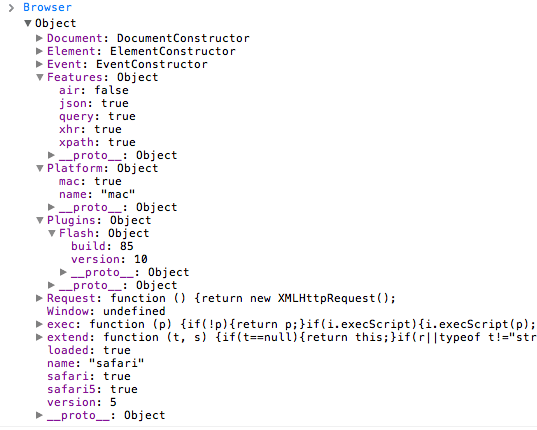View Mac Calendar from Command Line
As someone that loves using UI tools, I do pride myself in learning how to accomplish the same feats from command line. Don't believe me? Check out my Command Line tutorials section -- I guarantee you'll learn quite a bit.
Recently I learned that you can view basic calendars from command line with the cal command:
~ $ cal
February 2020
Su Mo Tu We Th Fr Sa
1
2 3 4 5 6 7 8
9 10 11 12 13 14 15
16 17 18 19 20 21 22
23 24 25 26 27 28 29
Seeing the calendar is cool but I'd like to see my calendar events for each date. After looking through a number of options, I've found icalBuddy to be the best for displaying Mac Calendar app calendars.
To install icalBuddy, use a utility like Homebrew:
brew install ical-buddy
With icalBuddy installed, you can get today's events with:
icalBuddy -f -sd eventsToday
• Son's basketball game (David)
8:30 AM - 10:30 AM
• Friend's birthday party (David)
location: Chucky Cheese
1:00 PM - 3:00 PM
You can get a week at a glance by adding time to eventsToday:
icalBuddy -f -sd eventsToday+10
icalBuddy provides much more functionality but you get the idea. Retrieving daily events from command line can be easy and it's another step toward living your dev life from shell!