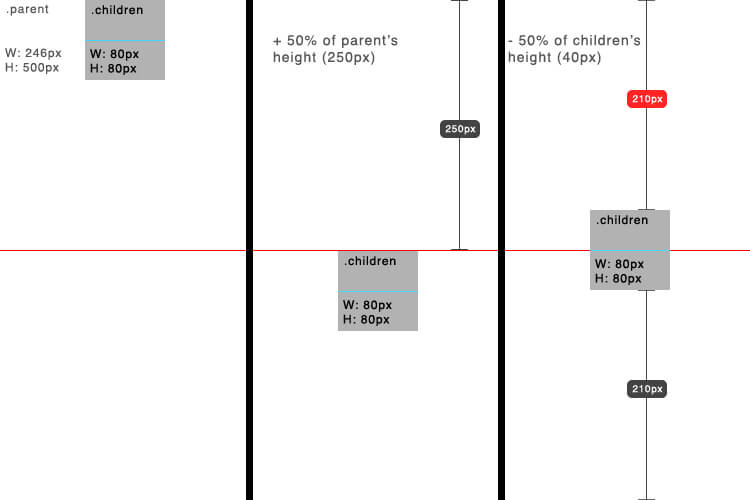How to Get a Base64 Version of a File From Command Line
A while back I wrote an article on how to Convert Image to Data URI with JavaScript. It's a neat trick developers can use for any number of reasons. Instead of abusing canvas, however, why not simply get the base64 data from command line?
You can use base64 and pbcopy to convert a file to base64 and copy it to the clipboard:
# base64 gets data, pbcopy copies to clipboard base64 -i logo.jpeg | pbcopy
Once you have the file data copied in base64 format, the URL format to use the data is:
# data:{mime-type};base64,{data}
data:image/jpeg;base64,/9j/4AAQSkZJRgAB......
While base64 data and data URIs do look cryptic, they're useful to avoid making requests to other files. I use them when creating presentations or when I can't count on a decent internet connection.