Form Element AJAX Spinner Attachment Using jQuery
Yesterday I showed you how to attach an AJAX spinner next to a form element using my beloved MooTools. Today I'll show you how to implement that same functionality using jQuery.
The XHTML
<select class="ajax"> <option value="">-- Select a Site--</option> <option value="David Walsh Blog">David Walsh Blog</option> <option value="Script & Style">Script & Style</option> <option value="Band Website Template">Band Website Template</option> </select> <br /><br /> <input type="text" id="my-text" class="ajax" />
Elements with the "ajax" CSS class will be our target.
The jQuery JavaScript
$(document).ready(function() {
//create image
$('<img src="move-spinner.gif" id="spinner" />').css('position','absolute').hide().appendTo('body');
//for every field change
$('.ajax').change(function() {
//get element position
var position = $(this).offset();
//position image
$('#spinner').css({ top: position.top , left: position.left + $(this).width() + 30 }).fadeIn();
//ajax
$.post('<?php echo $_SERVER['REQUEST_URI']; ?>',{
ajax:1,
value: $(this).val()
},function() {
$('#spinner').fadeOut();
});
});
});
We inject the spinner image into the page and reposition it depending on which field is doing the request. Very simple!
Isn't JavaScript fun? Oh yeah...and it makes the user experience better too.



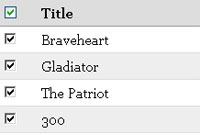

Sweet! Thanks David!
great job!.. how to implement it with asp.net?
thanks
Have you given any thoughts to Select Dropdowns, MooTools, and CSS Print? I’ve been hard pressed to find good resources, and judging from this article I’m guessing you may have something valuable to say. Thanks in advance!
@Balaji: Try this post: http://davidwalsh.name/print-select-options
Very interesting list. It’s a great addon to what I’m already doing. Thanks.
thanks, i have a question for u !
i want to used AJAX load JSON cross orther domain ! has the solution for that ?