File Input accept Attribute
The HTML5 revolution provided us several simple but important attributes like download, autofocus, required, novalidate, and placeholder. There's another one you may want to know about: accept. The accept attribute is useful for input[type=file] elements. Let's have a look at it!
The HTML
I'll use Twitter's upload button to illustrate a good usage of the accept attribute:
<input type="file" name="media_empty" accept="image/gif,image/jpeg,image/jpg,image/png,">
The accept attribute gets a comma-separated list of mime types for files desired file types. In this case, Twitter is allowing the user to upload common image formats.
![Responsive and Infinitely Scalable JS Animations]()
Back in late 2012 it was not easy to find open source projects using requestAnimationFrame() - this is the hook that allows Javascript code to synchronize with a web browser's native paint loop. Animations using this method can run at 60 fps and deliver fantastic...
![fetch API]()
One of the worst kept secrets about AJAX on the web is that the underlying API for it, XMLHttpRequest, wasn't really made for what we've been using it for. We've done well to create elegant APIs around XHR but we know we can do better. Our effort to...
![MooTools’ AutoCompleter Plugin]()
One of the famous MooTools plugins is Harald Kirschner's AutoCompleter plugin. AutoCompleter takes a term input by the user and searches for matches -- an obviously help to the user. Here's how to make the most of Harald's great plugin.
The XHTML
All we...
![9 More Mind-Blowing WebGL Demos]()
With Firefox OS, asm.js, and the push for browser performance improvements, canvas and WebGL technologies are opening a world of possibilities. I featured 9 Mind-Blowing Canvas Demos and then took it up a level with 9 Mind-Blowing WebGL Demos, but I want to outdo...



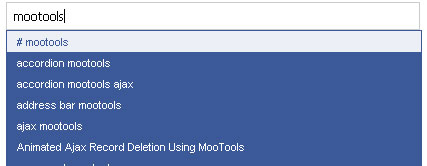

The biggest problem about using this code is that the user can change it easily with firebug or others debugs.
It’s not for validation, it’s for assisting the user to select the right file type (since the file selection will only show files of that type).
You should never use this for validation since some browsers do not support it.
Validation should be done on your backend. This kind of selection only helps users what we really need from them.
Be careful with this.
The main issue is that some mobile browsers started to prevent the user from selecting any (!) file at all if the accept property was declared (which is just plain terrible user agent behaviour).
Thus if you want to support these browsers, you have to detect them and remove the accept property.
For details see http://caniuse.com/#feat=input-file-accept