Check for Function and Class Existence Using PHP
When you've inherited a big website or you're working on a group website where you don't have quick access to communicate with the other developers, it's important to not assume that a custom function or class name has not already been defined. Here's how you can protect yourself:
The PHP
if(!function_exists('show_article')) {
function show_article($id) {
//code here
}
}
if(!class_exists('my_class')) {
class myclass {
//code here
}
}
Using this type of programming can also protect you in case a file gets accidentally included twice. If a file with a function definition were to be included twice, you'd get an ugly "redefined" error when the function is realistically only in one file.
![CSS Gradients]()
With CSS border-radius, I showed you how CSS can bridge the gap between design and development by adding rounded corners to elements. CSS gradients are another step in that direction. Now that CSS gradients are supported in Internet Explorer 8+, Firefox, Safari, and Chrome...
![Detect DOM Node Insertions with JavaScript and CSS Animations]()
I work with an awesome cast of developers at Mozilla, and one of them in Daniel Buchner. Daniel's shared with me an awesome strategy for detecting when nodes have been injected into a parent node without using the deprecated DOM Events API.
![Create Twitter-Style Dropdowns Using MooTools]()
Twitter does some great stuff with JavaScript. What I really appreciate about what they do is that there aren't any epic JS functionalities -- they're all simple touches. One of those simple touches is the "Login" dropdown on their homepage. I've taken...
![Digg-Style Dynamic Share Widget Using the Dojo Toolkit]()
I've always seen Digg as a very progressive website. Digg uses experimental, ajaxified methods for comments and mission-critical functions. One nice touch Digg has added to their website is their hover share widget. Here's how to implement that functionality on your site...




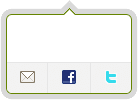
It seems a little redundant to check for class existence when you’re trying to create a new class. If the class does exist, then you want yours to be named something else so that it can be used. I would personally want an error in the example above, so I knew to rename the class.
It would make sense to check for the class before instantiating it, but to check for the class before creating it, seems like it could create some confusing situations.
Thanks for this cool idea. Sometime it really becomes hard to follow other developers of the team, so this idea will really help.