Override WordPress URL
When I migrated my website between Media Temple servers, I wanted to manually test the site to ensure no server configuration differences between the server were bricking the site. The obvious problem I would encounter is that links would be broken because the site wasn't living on my domain name yet. I did some research and found a way to easily override the WordPress site and home URLs:
define('WP_HOME', 'http://867.53.0.9');
define('WP_SITEURL', 'http://867.53.0.9');
Defining these values within the wp-config.php file allows me to override the database values for the home and site-wide domain settings; now the site is easily testable before flipping the switch on domain settings!
![LightFace: Facebook Lightbox for MooTools]()
One of the web components I've always loved has been Facebook's modal dialog. This "lightbox" isn't like others: no dark overlay, no obnoxious animating to size, and it doesn't try to do "too much." With Facebook's dialog in mind, I've created LightFace: a Facebook lightbox...
![An Interview with Eric Meyer]()
Your early CSS books were instrumental in pushing my love for front end technologies. What was it about CSS that you fell in love with and drove you to write about it?
At first blush, it was the simplicity of it as compared to the table-and-spacer...
![AJAX Username Availability Checker Using MooTools]()
![Font Replacement Using Cufón]()
We all know about the big font replacement methods. sIFR's big. Image font replacement has gained some steam. Not too many people know about a great project named Cufón though. Cufón uses a unique blend of a proprietary font generator tool...



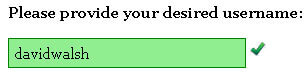
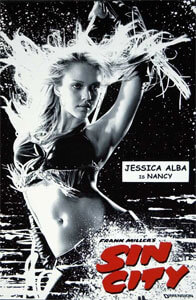
Once again David, another awesome and super useful article I’ll share with people for sure. Keep up the good work! Let us know if you ever need anything.
Drew J
(mt) Media Temple
@MediaTempleHelp
Thank you Drew!
867.53.0.9: Jenny needs to get a valid IP address.
You win Jeremiah!
I like this technique:
if ( file_exists( dirname( __FILE__ ) . '/local-config.php' ) ) { define( 'WP_LOCAL_DEV', true ); include( dirname( __FILE__ ) . '/local-config.php' ); } else { define( 'WP_LOCAL_DEV', false ); define( 'DB_NAME', 'dbname' ); define( 'DB_USER', 'dbuser' ); define( 'DB_PASSWORD', 'passw0rd' ); define( 'DB_HOST', 'localhost' ); }Now you make sure local-config.php is in your .gitignore file, and you can git push your WordPress install to your server.
Wouldn’t it be easier to edit your host file?
Yeah, probably, but most non-tech people would try to avoid that.