Run Individual Cron Routines within Django
When you're looking to run a single cron routine within Django, hit the terminal and run this:
# Running the "build_sitemaps" routine
./manage.py cron build_sitemaps
To see a list of available cron routines, run:
./manage.py cron
Running individual cron routines is probably an obvious flow for Django experts but hopefully this is easier to find than searching through loads of documentation!
![Animated 3D Flipping Menu with CSS]()
CSS animations aren't just for basic fades or sliding elements anymore -- CSS animations are capable of much more. I've showed you how you can create an exploding logo (applied with JavaScript, but all animation is CSS), an animated Photo Stack, a sweet...
![Detect DOM Node Insertions with JavaScript and CSS Animations]()
I work with an awesome cast of developers at Mozilla, and one of them in Daniel Buchner. Daniel's shared with me an awesome strategy for detecting when nodes have been injected into a parent node without using the deprecated DOM Events API.
![Creating Spacers with Flexbox]()
I was one of the biggest fans of flexbox before it hit but, due to being shuffled around at Mozilla, I never had the chance to use it in any practice project; thus, flexbox still seems like a bit of a mystery to me. This greatly...
![HTML5’s window.postMessage API]()
One of the little known HTML5 APIs is the window.postMessage API. window.postMessage allows for sending data messages between two windows/frames across domains. Essentially window.postMessage acts as cross-domain AJAX without the server shims. Let's take a look at how window.postMessage works and how you...




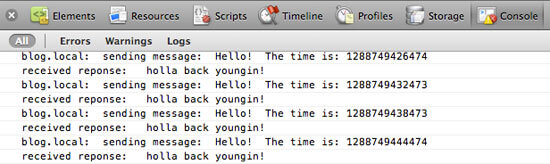
Hmmm, I’m fairly new to Django but I don’t see any management commands related to cron in Django 1.4 that I’m using.
Were you maybe using some Django app such as Django Cronjobs (https://github.com/jsocol/django-cronjobs), for example, to get that management command?
Keep up the good work with the posts!