View Browser Repaints in Google Chrome and Mozilla Firefox
One goal of super-optimized websites is to prevent browser repaints due to changes in a block's style or content. There are numerous ways we intentionally (or unintentionally) trigger block repaints, but the browser does it so quickly we have trouble seeing when and where it happens. Recognizing the importance of allowing developers to micro-optimize their pages, the Chrome and Firefox teams have added features to their browsers to allow us to see those repaints. Here's how to do it!
Google Chrome & Canary
The repaint feature needs to be enabled at startup for Chrome and Canary with the --show-paint-rects config:
open ./Google\ Chrome\ Canary.app --args --show-paint-rects
Be sure to include --args in your command or you'll run into problems opening the browser. Repaints will display on each site you visit.
Mozilla Firefox, Aurora, Nightly
To view repaints in Firefox and Aurora browsers, you need to enable an about:config option. The option name is nglayout.debug.paint_flashing. Turn this option to true and you'll quickly see repaints as the happen!
At the time of publish, only nightly exposed this config feature.
I recommend you take a few moments to scope out the repaint frequency on your websites and see what you can do to improve performance!



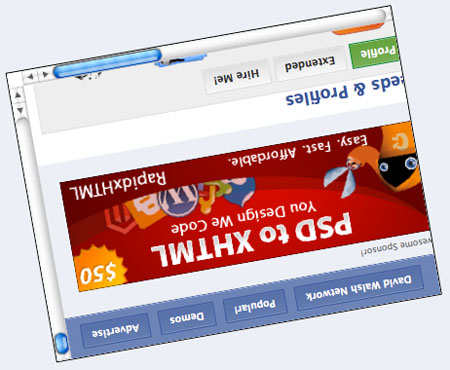
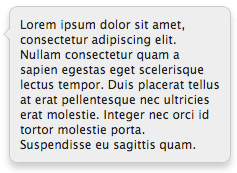
It doesn’t look like the videos are working (in Rockmelt or Firefox)
Can’t see anything on Opera.
so what am i supposed to do with this ?
“open ./Google\ Chrome\ Canary.app –args –show-paint-rects”
paste it in the command line or what? im in chrome://flags, in Canary and now what?
Can’t see anything on Firefox, view repaints in Firefox and Aurora browsers
Can’t see anything Chrome.you need to enable an about