Prevent Form Field Autocomplete
Preventing autocompletion of form fields is incredibly important since we never know where our users are completing them from. They could complete them from a super secure computer or an incredibly public computer. Regardless of security level, some field values should never be remembered, like credit card number, social security number, etc. Preventing autocompletion is as simple as adding one attribute to a FORM tag for individual form fields.
The HTML
The autocomplete attribute is the key. This attribute may be added FORM tags to prevent any autocompletion:
<form method="post" autocomplete="off">
You may also isolate single fields for preventing autocompletion:
<input type="text" name="credit_card" autocomplete="off" />
Big detail, simple task, simple solution.




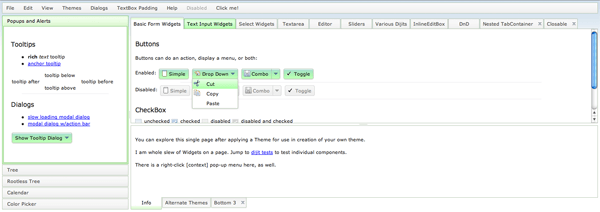
Slow day for blog posts? :P
Casual Friday?
its a bad idea to make users type out their email id, name etc on every website. There’s a reason why autocomplete was invented.
As I stated, there are credit card numbers, social security numbers, passwords, etc. Those shouldn’t be remembered.
Passwords should be remembered IF users want to them of be remembered.
There is a bug about that in Chromium:
https://code.google.com/p/chromium/issues/detail?id=177290
Until it’s fixed, there is an add-on for this:
By using the feature, websites force me to use this add-on, which could decrease my security.
Sorry, the add-on is: https://chrome.google.com/webstore/detail/autocomplete-on/ecpgkdflcnofdbbkiggklcfmgbnbabhh