Determining Object Type with MooTools’ typeOf
One thing about JavaScript I dislike is the vagueness of what the typeof operator returns. Pass typeof an array? You get "object" back (which it is, but a more concise answer would be helpful). Pass typeof a Date object? You get "object" again. What if there was a better way of determining an object's descriptive type? That's where the typeOf function within MooTools Core comes into play.
typeOf Source and Usage
The typeOf function is actually quite short:
var typeOf = this.typeOf = function(item){
if (item == null) return 'null';
if (item.$family) return item.$family();
if (item.nodeName){
if (item.nodeType == 1) return 'element';
if (item.nodeType == 3) return (/\S/).test(item.nodeValue) ? 'textnode' : 'whitespace';
} else if (typeof item.length == 'number'){
if (item.callee) return 'arguments';
if ('item' in item) return 'collection';
}
return typeof item;
};
typeOf checks for specific properties on the object in question to determine its descriptive type. Simple, right? Note the $family() check within typeOf; each Type (Array, Function, Date, etc.) instance is given a $family method which returns its type. Let's try a few typeOf calls:
typeof document.body; // returns "object" typeOf(document.body); // returns "element" typeof new Date(); // returns "object" typeOf(new Date()); // returns "date" typeof []; // returns "object" typeOf([]); // returns "array"
typeOf is an awesome utility function, right? Getting a more detailed object type than simply "object" can be hugely help in validating the object before using it. typeOf is just another awesome utility within the MooTools JavaScript framework.



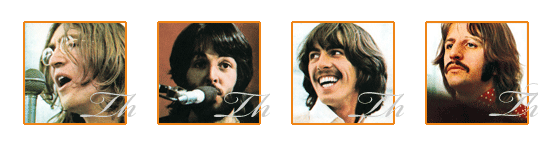
I use the regular “typeOf” to determine if classes are present, but the MooTools typeOf is much better, and great for making sure variables are the correct type. I wish more plugin coders would return robust error messages with these kinds of checks.
Nice one !!!!!!
Anyone knows if Mootools’
typeOfis more reliable than standardtypeofwhen I want to check if something is a function or not?var a = (function() { return true; }); var b = { name: 'value' }; // typeof(a) == typeOf(a) == 'function' is always TRUE? // typeof(b) == typeOf(b) != 'function' is always TRUE?Mootools supports another type check – the
Type Object.Type.isNumber(var),Type.isObject()etc.This is nowhere in the docs (except once used in an example on the
Arraypage). It is shorter and more semantic when you are checking for one type, don’t know why it is hidden.