Rotate Elements with CSS Transformations
I've gone on a million rants about the lack of progress with CSS and how I'm happy that both JavaScript and browser-specific CSS have tried to push web design forward. One of those browser-specific CSS properties we love is CSS transformations. CSS transformations allow us to rotate elements on a 360 degree axis. Rotating elements is a breeze too -- take a look.
The Mozilla CSS
-moz-transform:rotate(120deg);
The CSS property is denoted as Mozilla-only with the "-moz" prefix. You can rotate your element any number of degrees. You may also use the "moz-transform-origin" property to set an origin for the transformation:
-moz-transform:rotate(120deg); -moz-transform:skewx(25deg) translatex(150px);
The WebKit CSS
-webkit-transform:rotate(120deg);
Obviously WebKit uses the "-webkit" prefix. The transformation syntax, however, is the same. WebKit originated CSS transformations; Mozilla implemented the WebKit standard.
The Opera CSS
-o-transform:rotate(120deg);
Opera uses its standard o- prefixed property to signal the transform.
The Internet Explorer CSS
Microsoft has implemented a -ms prefix for the transform:
-ms-transform:rotate(120deg);
The CSS snippet above works well within IE9, but IE8 and lower require some filter magic:
filter:progid:DXImageTransform.Microsoft.BasicImage(rotation=1.5);
Unfortunately these filters are very inexact and wont be reliably rotated.
That's about it. CSS transformations are not new but it's good to review them every once in a while. To this day I've not used CSS transformations on a project in production. Maybe you have a good example of modern CSS transformation usage you can share?
* Note: I did notice that WebKit has problems supporting rotated iFrame's. Mozilla did just fine.

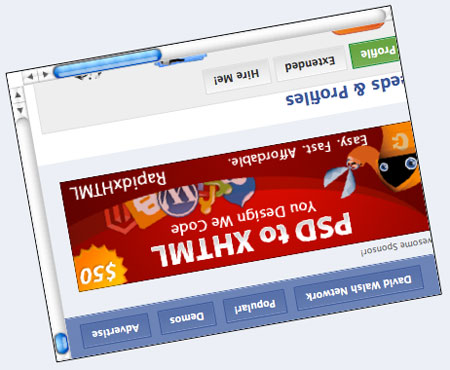




I’d just like to point out that Opera supports -o-transform. It’s nice to have properties like this in CSS, even if it means retyping them three times just to get it to work cross-browser!
I generally use them as a hover event, normally with transitions as well. You can also use them to make carousel type effects – take a look at css3.bradshawenterprises.com/demos for two examples.
The downside to using them for anything big is that in browsers with no support the effects don’t degrade nicely unless they are small (scale(1.05) on hover for instance).
For an example not by me, panic’s blog makes pretty heavy use of them tok rotate each blog post slightly.
I tried to make some real nice post-it’s using CSS only. Gradients and shadow were great but the rotation has a real pain in the ass. Why ? Because all texts inside the rotated element are near to unreadable. I guess browsers still have to work on this one: rotating texts :/
yeah, the text rotation stuff is really bad, does make it pretty unreadable at the moment. Even in the Webkit Nightlies it’s not ideal.
I’m doodling a JavaScript/mootools game of cards. thank you for this post – now I can fan the cards :D
Not working with IE7
we have to use this …
progid:DXImageTransform.Microsoft.BasicImage(rotation=0)
// rotation
0 = 0º
1 = 90º
2 = 180º
3 = 270º
IE sucks!
@duarte: Actually, check out http://css3please.com/ for a nicer IE-only alternative using a transformation matrix (look for the box_rotate section)
http://moo4q.com !
I use ’em there.
As for IE DXImageTransform — it’s appearance is, shall we say, flippin’ ugly.
does this mean you might be able to change pages by spinning the current page of the screen revealing the new page underneath (using ajax a of course)
Any Idea howto apply this to an embedded youtube video? Any time ive tried it the Object refuses to display.
For rotation in older iE browsers you can better use the matrix transform filter.
http://www.useragentman.com/blog/2010/03/09/cross-browser-css-transforms-even-in-ie/
The fractional rotation for IE mentioned here does not actually exists, only integers 0-3.
To do a 45 degree, etc. rotation you have to use matrix translations…
http://www.boogdesign.com/examples/transforms/matrix-calculator.html
What about rotation and word wrapping the text at same time? I have a text that comes from DB. When the text is too long, one word stays over another. How to solve this?
Thank you
I am a complete noob. Do you think that this affect could be connected to a slider so that you could rotate the presentation in real time depending on the slider value? Could the content of the frame be a single image?
Sure. It can be done. Controlling the CSS style from javascript is easy (at least in jQuery). I have never built a custom slider, but I guess there are multiple ready-made solutions, including jQueryUI. In the worst case, you could kludge one from an overflowing div by listening to its scroll position.
I’ve found that these CSS rules can be really flaky, seemingly insignificant changes can stop these working. Like a lot of devs I find it really useful to have a quick reference to help with my css rotation. Found this useful site which has a “copy and paste” code generator for CSS transform. http://www.cssrotate.com
Hi,
On this page:
http://www.coursesweb.net/javascript/rotate-html-objects-div-span-image-jquery_t
it is a tutorial about how to rotate Div, Images, and other HTML elements with jQuery, by any angle.
Works also in IE 7+.
When using css transformations it seems that when the page is printed, the transform is ignored.
Any thoughts on this?
Thanks,
Scott
Hi..
This css is nt working on IE8 each of element..
if you know the hack css plz tell
Hello David,
I was wondering how you able to rotate the social links 380deg:
http://screencast.com/t/zpKWkwuLy3Y
I copied the logic but it rotated slightly not as perfect as yours.
I’ll be thankful if you clear this cloudy logic for me.
Thanks
@happysahota
IE Sucks, and Matrixes are awful, but there’s a way to make it dynamic passing degrees or radians using the function on this page. It doesn’t uses JQuery and its pretty well explained.
http://kaisarcode.com/javascript-rotate
If anyone is using ‘Font Awesome’ on their website – It is super easy to override their ‘fa-spin’ class to create your own infinitely rotating object.
.fa-slow-spin { animation: spin 10s infinite linear; }