Printing MooTools Accordion Items
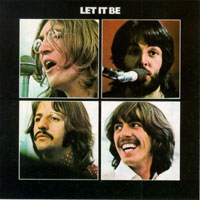
Sometimes we're presented with unforeseen problems when it comes to our JavaScript effects. In this case, I'm talking about printing jQuery and MooTools accordions. Each "closed" accordion content element has its height set to 0 which means it will be hidden when the user tries to print the page. Luckily MooTools Core Developer Thomas Aylott provides a simple fix.
The CSS Fix
@media print {
.element { height:auto !important; }
}
That's it -- no joke. Setting a print-specific height of auto with the ever-useful !important declaration fixes everything.
Big ups to @subtlegradient for the solution. Another reason I'm so happy to be surrounded by clever developers.
![Camera and Video Control with HTML5]()
Client-side APIs on mobile and desktop devices are quickly providing the same APIs. Of course our mobile devices got access to some of these APIs first, but those APIs are slowly making their way to the desktop. One of those APIs is the getUserMedia API...
![Responsive Images: The Ultimate Guide]()
Chances are that any Web designers using our Ghostlab browser testing app, which allows seamless testing across all devices simultaneously, will have worked with responsive design in some shape or form. And as today's websites and devices become ever more varied, a plethora of responsive images...
![jQuery topLink Plugin]()
Last week I released a snippet of code for MooTools that allowed you to fade in and out a "to the top" link on any page. Here's how to implement that functionality using jQuery.
The XHTML
A simple link.
The CSS
A little CSS for position and style.
The jQuery...
![Flexbox Equal Height Columns]()
Flexbox was supposed to be the pot of gold at the long, long rainbow of insufficient CSS layout techniques. And the only disappointment I've experienced with flexbox is that browser vendors took so long to implement it. I can't also claim to have pushed flexbox's limits, but...
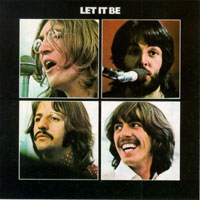




wow… that is really enlightening. thanks for sharing
I tell you what, i don’t have a use for this right now, but it’s one of those things that will undoubtably drive me crazy in the future. Very nice dude, i’ll keep it mind.
Thanks for posting about print stylesheets – they are something which are all too often overlooked, but a very important part of web development in my opinion.
So simple… Thanks for the tips.
@media print { .element { display:inline !important; } }should also work
I’ve recently run up against this problem. The script provided works fine, but as far as I can tell, you can’t use the opacity effect with the accordion.
I’ve added:
body div.element { height:auto !important; display:inline !important; opacity:1 !important; filter:alpha(opacity=1); !important; }To my print css, but it doesn’t fix the problem. If anybody knows of a solution, then I’m certainly listening. :)
(Accordion mootools)…can be linked to any part of which is not active? How? I thank you in advance
@David: The same problem. Height:auto works but no text is show.
Thanks for this was bugging me for ages. The text was disappearing for me too but the “display:inline !important” seems to fix it (Thanks to Gui).
Saf
Neither of the fixes presented here have worked for me. Only the section headline shows up on print.
If anyone still comes across this problem: only the following code helped me (jQuery Accordion):
.ce_accordion { display: block !important; height: auto !important; }