NetTuts: Sexy Animated Tabs Using MooTools
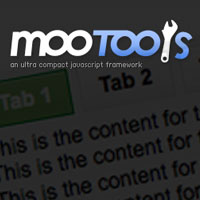
I've just released my third NetTuts post: http://net.tutsplus.com/tutorials/javascript-ajax/sexy-animated-tabs-using-mootools/ . From the post:
One modern, attractive way of placing a lot of content into a little space is by using a tab system. This tutorial will show you how to create a sexy, animated tab system complete with CSS sprites, cookies, and animated tab swapping.
Go over to NetTuts and check it out!
![Create Namespaced Classes with MooTools]()
MooTools has always gotten a bit of grief for not inherently using and standardizing namespaced-based JavaScript classes like the Dojo Toolkit does. Many developers create their classes as globals which is generally frowned up. I mostly disagree with that stance, but each to their own. In any event...
![How I Stopped WordPress Comment Spam]()
I love almost every part of being a tech blogger: learning, preaching, bantering, researching. The one part about blogging that I absolutely loathe: dealing with SPAM comments. For the past two years, my blog has registered 8,000+ SPAM comments per day. PER DAY. Bloating my database...
![MooTools FontChecker Plugin]()
There's a very interesting piece of code on Google Code called FontAvailable which does a jQuery-based JavaScript check on a string to check whether or not your system has a specific font based upon its output width. I've ported this functionality to MooTools.
The MooTools...
![Dynamically Create Charts Using jQuery Flot and Google Analytics]()
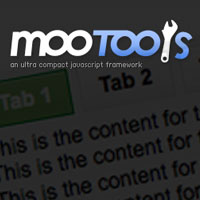




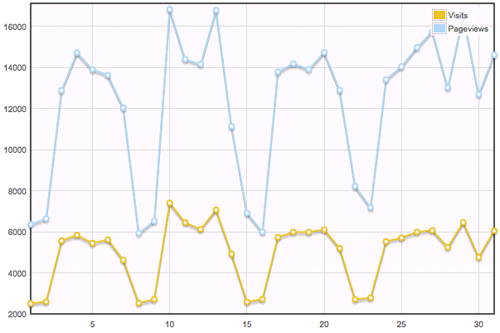
Great tutorial, I know you are a moo tools guru, but it would be a cool do a j-query version of this maybe… at somepoint (fingers crossed).
Nice one David, great tutorial. really great!
Hey David, sleek simple little effect :)
What I noticed though, is when I switch off javascript it does still work however it is really slow. From click to action about 4-5 sec.
I used Firefox 3.5.7 and switched javascript off in the browser itself, not the webdeveloper toolbar or something similar.
Greets
Hi David!
Could you help me with this script?
I need the possibility to “open/close” the tabs – and that all tabs are closed at the beginning when the Site loads…
Please!!! I really need help with this!!!
Thank you!!