Remove Broken Images Using MooTools or jQuery
A while back I wrote a post called Send Email Notifications for Broken Images Using MooTools AJAX. Looking back on that post, I failed to address the image itself. After some thought I've decided it would be best to remove the broken image from the page all together. Below you'll find how to do so using MooTools or jQuery.
The MooTools JavaScript
$$('img').addEvent('error',function() {
this.dispose();
});
The MooTools way of removing elements from the page is Element.dispose().
The jQuery JavaScript
$('img').error(function() {
$(this).remove();
});
The jQuery way of removing elements from the page is jQuery.remove().
Removing a broken image is a great way of preventing the user from seeing a shortcoming in your website.
![7 Essential JavaScript Functions]()
I remember the early days of JavaScript where you needed a simple function for just about everything because the browser vendors implemented features differently, and not just edge features, basic features, like addEventListener and attachEvent. Times have changed but there are still a few functions each developer should...
![Being a Dev Dad]()
I get asked loads of questions every day but I'm always surprised that they're rarely questions about code or even tech -- many of the questions I get are more about non-dev stuff like what my office is like, what software I use, and oftentimes...
![Create a NoScript Compatible Select Form Element with an onChange Event]()
I wouldn't say that I'm addicted to checking Google Analytics but I do check my statistics often. I guess hoping for a huge burst of traffic from some unknown source. Anyway, I have multiple sites set up within my account. The way to...
![dat.gui: Exceptional JavaScript Interface Controller]()
We all love trusted JavaScript frameworks like MooTools, jQuery, and Dojo, but there's a big push toward using focused micro-frameworks for smaller purposes. Of course, there are positives and negatives to using them. Positives include smaller JS footprint (especially good for mobile) and less cruft, negatives...



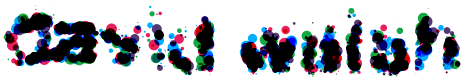
This trick does not seem to work on IE7, at least not for me.
I love it! Thanks!
Neat simple trick. The only thing i would argue, and this really comes down to everyones individual situation, is that instead of removing the image, I would replace it with a default/error image.
Looking for this – thank you
nunage.com
is ALL broken image. You will notice it on the first page.
.
To avoid broken images in wordpress I suggest using the Hot Linked Image Cacher plugin which will cache all hotlinked images in your uploads folder and relink the images to the original source. I run this every couple of posts to keep from having broken images in the first place.
@Anton: Funny you should mention that:
MooTools – http://davidwalsh.name/custom-missing-image
jQuery – http://davidwalsh.name/custom-missing-image-jquery
jeah – nice, i like the custom-image thing better but thats fine too.
but maybe with a big rich DOM this could be stressing for the browser (especially shitty ones like IEs)?
@David Walsh: I really like this :)
Instead of remove it , i’ll replace it with a default / error images :)
Would you recommend waiting to use the script until after the dom is ready?