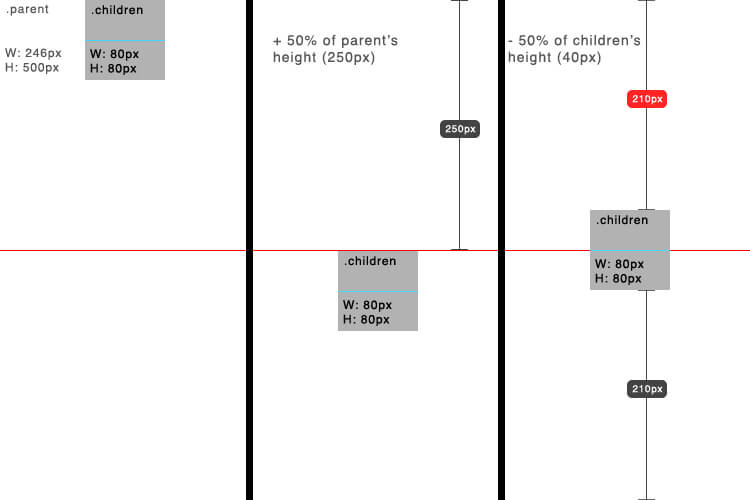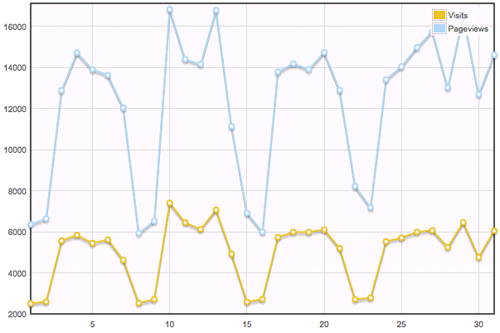How to Get the Current Branch Name with git
Most developers spoil themselves with fun command line utilities to make their work easier and more efficient. One such command line helper allows developers to always show the git branch in the command line. How can you get the current branch? With this handy snippet:
git branch --show-current
It's great to keep this snippet around for any automation you may create moving forward!
![Create a CSS Flipping Animation]()
CSS animations are a lot of fun; the beauty of them is that through many simple properties, you can create anything from an elegant fade in to a WTF-Pixar-would-be-proud effect. One CSS effect somewhere in between is the CSS flip effect, whereby there's...
![Animated 3D Flipping Menu with CSS]()
CSS animations aren't just for basic fades or sliding elements anymore -- CSS animations are capable of much more. I've showed you how you can create an exploding logo (applied with JavaScript, but all animation is CSS), an animated Photo Stack, a sweet...
![CSS Vertical Centering]()
Front-end developing is beautiful, and it's getting prettier by the day. Nowadays we got so many concepts, methodologies, good practices and whatnot to make our work stand out from the rest. Javascript (along with its countless third party libraries) and CSS have grown so big, helping...
![Dynamically Create Charts Using jQuery Flot and Google Analytics]()