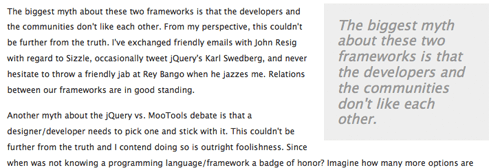Detect XR Support with JavaScript
A few years ago I wrote an article about how to detect VR support with JavaScript. Since that time, a whole lot has changed. "Augmented reality" became a thing and terminology has moved to "XR", instead of VR or AR. As such, the API has needed to evolve.
The presence of navigator.xr signals that the browser supports the WebXR API and XR devices:
const supportsXR = 'xr' in window.navigator;
I really like using in for feature checking rather than if(navigator.xr), as simply invoking that could cause some initialization to take place. In future posts we'll explore identifying and connecting to different devices.
![Animated 3D Flipping Menu with CSS]()
CSS animations aren't just for basic fades or sliding elements anymore -- CSS animations are capable of much more. I've showed you how you can create an exploding logo (applied with JavaScript, but all animation is CSS), an animated Photo Stack, a sweet...
![CSS Filters]()
CSS filter support recently landed within WebKit nightlies. CSS filters provide a method for modifying the rendering of a basic DOM element, image, or video. CSS filters allow for blurring, warping, and modifying the color intensity of elements. Let's have...
![MooTools Typewriter Effect Plugin Upgrade]()
Last week I shared my MooTools Typewriter Class with you. It was pretty well received and I got a few feature requests that I've implemented including "backspacing" and character variance delays. I'm not going to explain the old code, so click here...
![Better Pull Quotes with MooTools]()
Chris Coyier authored a post titled Better Pull Quotes: Don't Repeat Markup a while back. In his post he created great-looking pull quotes without repeating any content -- instead he uses jQuery to dynamically create the pull quotes. The following is the...