Use a Submit Button Outside of a Form!
Have you ever felt like you've been a professional developer or designer forever, and somehow not known something basic, and borderline hate yourself? That's me with a trick that was introduced to me by Miguel Piedrafita:
🔥 You can submit forms from a button outside of the form tag by using the form attribute pic.twitter.com/72pjoWu5Ll
— Miguel Piedrafita 🚀 (@m1guelpf) November 22, 2020
To submit a form when the button isn't a child of the parent form, you can use the form attribute:
<form id="myForm">
<label for="email">Email:</label>
<input type="email" name="email" placeholder="Email" />
</form>
<!-- Submit button not in parent form! -->
<button type="submit" form="myForm">Submit!</button>
I'm ashamed I didn't know about this form attribute. In that past I've executed CSS magic tricks to accomplish buttons displaying outside of their form area. Did you know about this attribute?!



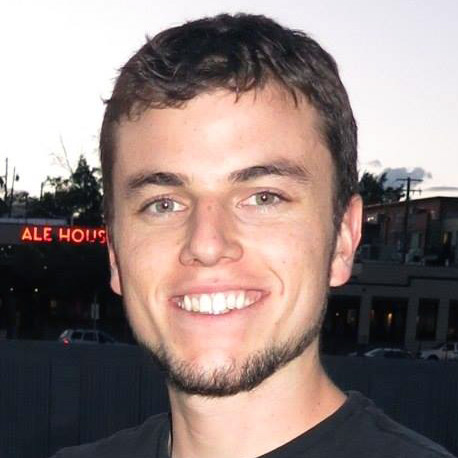

I had never heard about it. In 20 years as a web developer.
That’s why it’s so exciting, even the most “basic” language as html ;)
So… thanks I guess.
Never heard that attribute,Thanks
You can do the same thing with inputs. Just add the form attribute!
I do this to place inputs across several cards. :)
Holimoli, hours of working out in JS why FF does not allow submit events anymore. Then a pur HTML solution! 22 Years webdev, you never stop learning the basics. Many Thanks!