How to Simulate Long HTTP Requests
It happens less frequently these days but there are times when we need to accommodate for a HTTP request timing out. The service could be down, under heavy traffic, or just poorly coded, or any host of other issues.
Whenever I need to simulate a long HTTP request, I use a bit of PHP to make it happen:
<?php
// Don't resolve this request for 5 seconds
sleep(5);
// A generic response
echo 'This is the response!';
// ... or hit a URL to make the case more realistic
echo file_get_contents('https://website.tld/endpoint');
?>
With that script created, I make PHP start a server so I can make the request locally:
php -S localhost:8000
Now I can hit http://localhost:8000 and get the long request I want!
There are a number of ways you can accomplish these long form requests but this has always been a favorite of mine!
![I’m an Impostor]()
This is the hardest thing I've ever had to write, much less admit to myself. I've written resignation letters from jobs I've loved, I've ended relationships, I've failed at a host of tasks, and let myself down in my life. All of those feelings were very...
![9 Mind-Blowing Canvas Demos]()
The <canvas> element has been a revelation for the visual experts among our ranks. Canvas provides the means for incredible and efficient animations with the added bonus of no Flash; these developers can flash their awesome JavaScript skills instead. Here are nine unbelievable canvas demos that...
![Sexy Opacity Animation with MooTools or jQuery]()
A big part of the sexiness that is Apple software is Apple's use of opacity. Like seemingly every other Apple user interface technique, it needs to be ported to the web (</fanboy>). I've put together an example of a sexy opacity animation technique...
![Create a Context Menu with Dojo and Dijit]()
Context menus, used in the right type of web application, can be invaluable. They provide shortcut methods to different functionality within the application and, with just a right click, they are readily available. Dojo's Dijit frameworks provides an easy way to create stylish, flexible context...



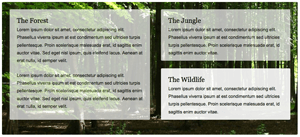
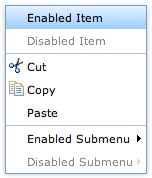
That’s cool! Thanks for the tip.
I could see having it take a query param to set the sleep time arbitrarily for different scenarios you’re simulating.
Thanks David always love your content.
Although in this particular case i fail to understand a practical use, could you share an example?
thanks !
And here is concise way to do it in NodeJs, the server will wait for 3 seconds before response:
const http = require('http') const server = http.createServer((req, res) => { setTimeout(() => { res.writeHead(200) res.end('Hello, World!') }, 3000) }) server.listen(8080)