Change System Volume from Command Line on Mac OS
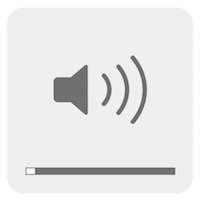
Oftentimes the awesome GUI applications we love are simply gloss over a command line functionality. While I do love a visual app, it's always good to know how to do things from command line, if only for the sake of automation. I've covered loads of command line secrets, most notably Mac Camera Access, so I wanted to figure out if I could control volume from command line.
Change Mac System Volume
The secret to changing Mac system volume from command line is through osascript:
# Max volume
sudo osascript -e "set Volume 10"
# Mute
sudo osascript -e "set Volume 0"
# 50% volume
sudo osascript -e "set Volume 5"
Values range from 0 (muted) to 10 (maximum volume). Note that you don't get to see a nice volume change indicator -- the volume simply changes without any feedback.
![Animated 3D Flipping Menu with CSS]()
CSS animations aren't just for basic fades or sliding elements anymore -- CSS animations are capable of much more. I've showed you how you can create an exploding logo (applied with JavaScript, but all animation is CSS), an animated Photo Stack, a sweet...
![Chris Coyier’s Favorite CodePen Demos]()
David asked me if I'd be up for a guest post picking out some of my favorite Pens from CodePen. A daunting task! There are so many! I managed to pick a few though that have blown me away over the past few months. If you...
![JavaScript Speech Recognition]()
Speech recognition software is becoming more and more important; it started (for me) with Siri on iOS, then Amazon's Echo, then my new Apple TV, and so on. Speech recognition is so useful for not just us tech superstars but for people who either want to work "hands...
![Table Cell and Position Absolute]()
If you follow me on Twitter, you saw me rage about trying to make position: absolute work within a TD element or display: table-cell element. Chrome? Check. Internet Explorer? Check. Firefox? Ugh, FML. I tinkered in the console...and cussed. I did some researched...and I...
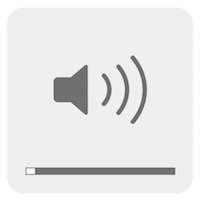





Thank you for this tip. Are you sure that the maximum value is 10? On my Mac with High Sierra, the maximum value get on 7. The 8, 9, 10 also change the value to maximum. I did double check it by viewing the pop-up small window on volume indicator on menu bar.
This is how it’s done on Mojave:
The deprecated way is to specify a number between 0 and 7 for “set volume”
Is there a way to similarly look up the current volume setting (let’s say, in Mojave or Catalina)?
Options to get the current volume setting:
or