Set a Default Push Remote with git
During my early days of git usage, my config allowed me to simply type git push instead of git push {origin} {branch_name} which I need to now. Up until recently I needed to type out the long version...(I know)...which was incredibly annoying because I like using detailed branch names.
I'd finally had enough of the copy and paste branch name madness and decided I wanted git push to always push to my origin and the same branch name:
git config --global push.default current
There are a number of push.default values you can use but in most cases, especially when you have a GitHub workflow, current is likely the value you want to use. Also, since we're using --global, this will be the default for all repositories!



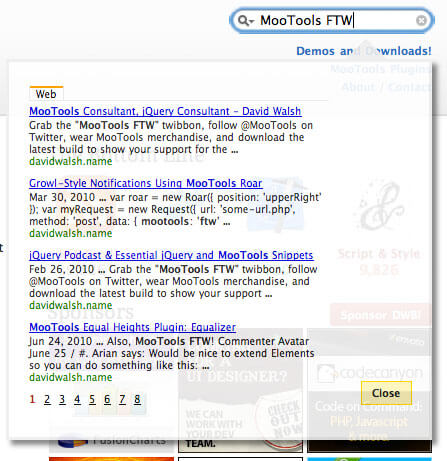

Thanks for sharing, David. That’ll save me considerable time.
Love this one ! Thank you for sharing.
For anyone who doesn’t want to set it local, you can also do git push origin –set-upstream per your local branches: https://git-scm.com/book/en/v2/Git-Branching-Remote-Branches
How do you set the default for pull? For an open source fork I have, I want
git pullto default togit pull upstream special-dev-branch?I’d second Devin Rhode’s question