Show Hidden Files in Mac Finder
Setting up a new machine is a great time for me to write blog posts about configuration settings that I'd forgotten to document. Much of the time I refer back to this post to figure out how I did things like Add Dock Separators and add support for Xbox controllers.
One important configuration detail developers like myself need is the ability to view hidden and dot files from within Finder:
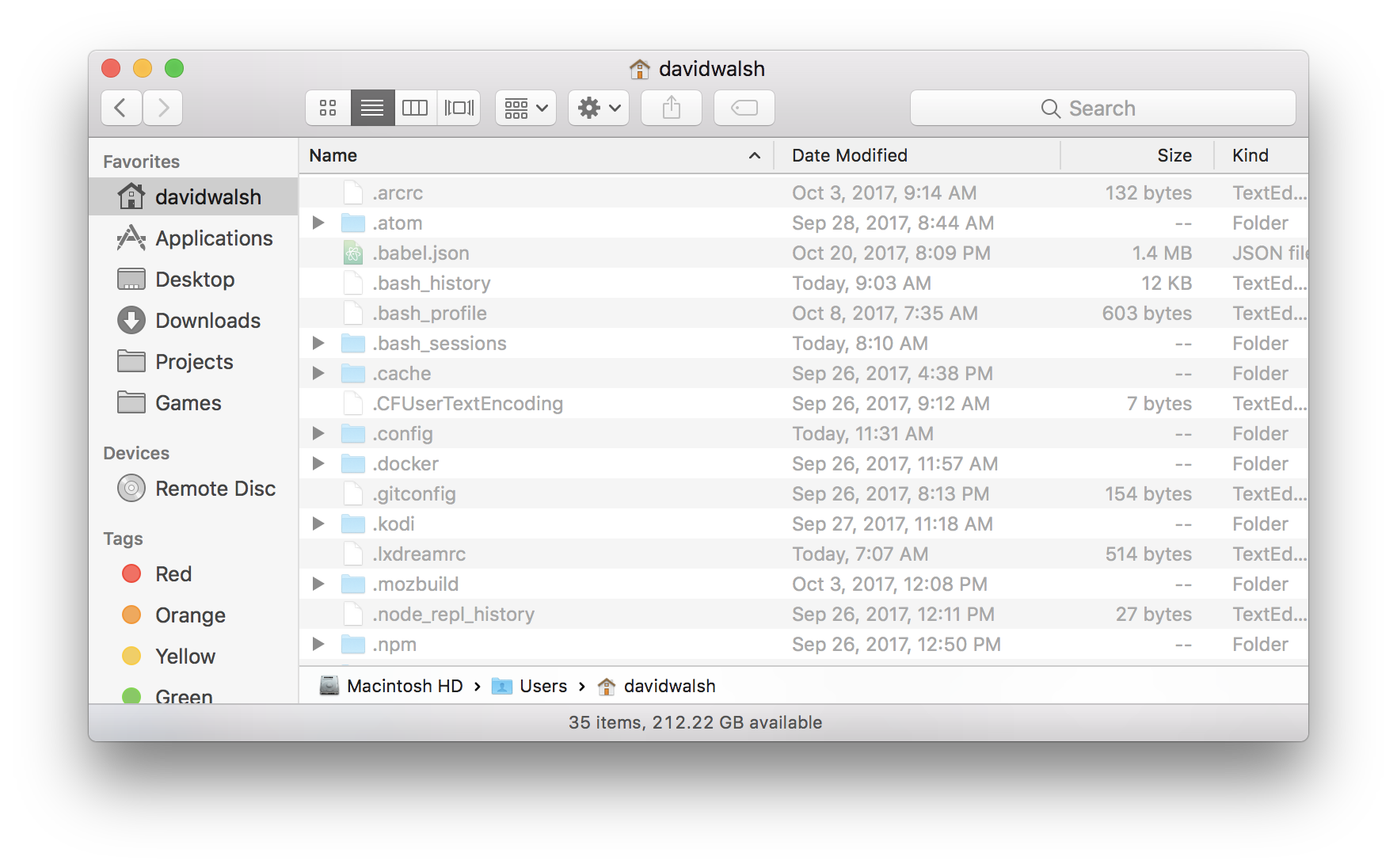
To show hidden files within Finder, execute the following from the command line terminal:
# Always show hidden files
defaults write com.apple.finder AppleShowAllFiles YES
# Reset Finder for the settings to take effect
killall Dock
You'd think your machine was empty until you see the mountain of hidden files that macOS hides by default! I understand why Apple hides these files by default: they want the machine to seem simple for most users. Us developers, however, need to know where all the skeletons are!
![6 Things You Didn’t Know About Firefox OS]()
Firefox OS is all over the tech news and for good reason: Mozilla's finally given web developers the platform that they need to create apps the way they've been creating them for years -- with CSS, HTML, and JavaScript. Firefox OS has been rapidly improving...
![An Interview with Eric Meyer]()
Your early CSS books were instrumental in pushing my love for front end technologies. What was it about CSS that you fell in love with and drove you to write about it?
At first blush, it was the simplicity of it as compared to the table-and-spacer...
![Better Pull Quotes with MooTools]()
Chris Coyier authored a post titled Better Pull Quotes: Don't Repeat Markup a while back. In his post he created great-looking pull quotes without repeating any content -- instead he uses jQuery to dynamically create the pull quotes. The following is the...
![5 More HTML5 APIs You Didn’t Know Existed]()
The HTML5 revolution has provided us some awesome JavaScript and HTML APIs. Some are APIs we knew we've needed for years, others are cutting edge mobile and desktop helpers. Regardless of API strength or purpose, anything to help us better do our job is a...
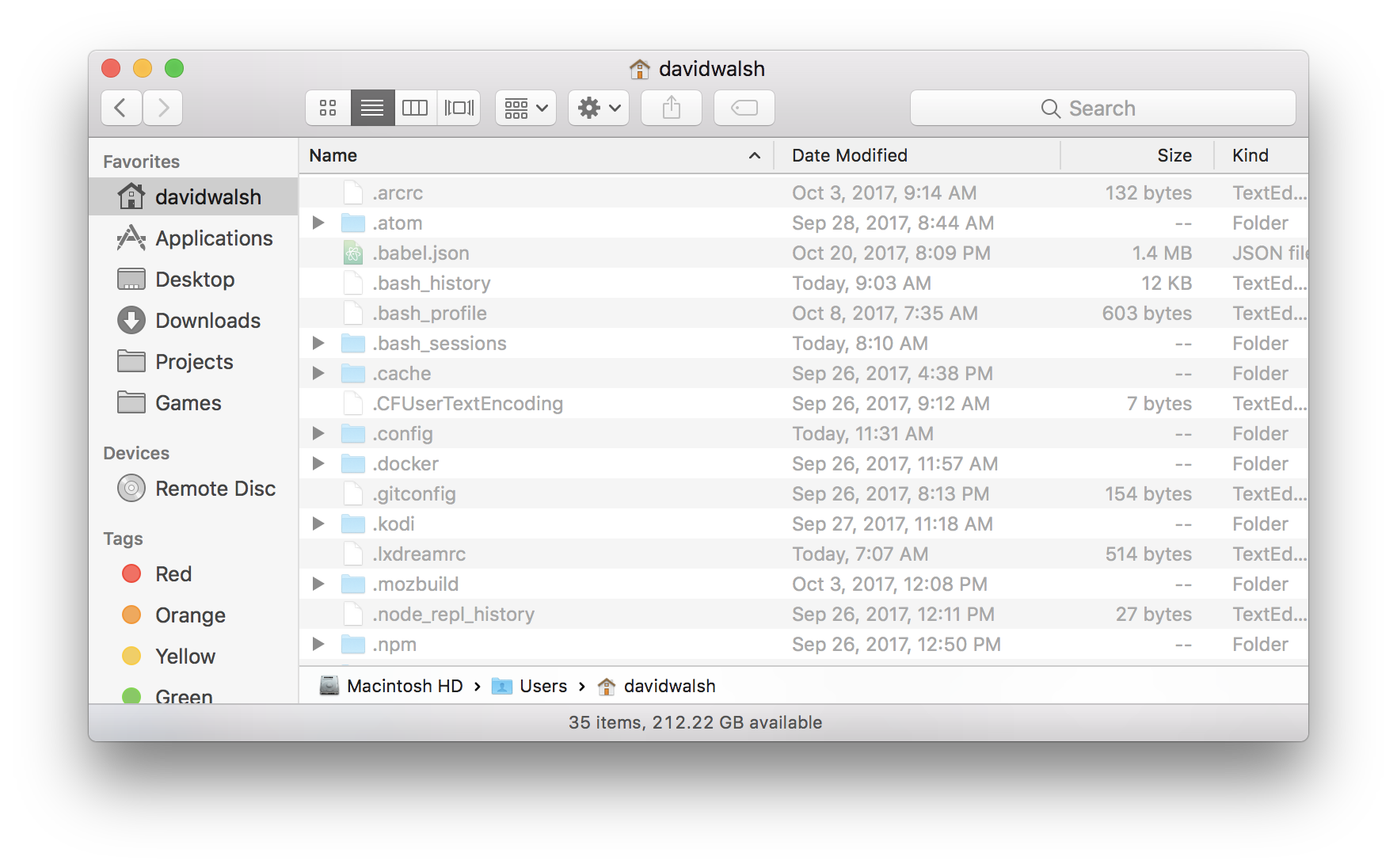



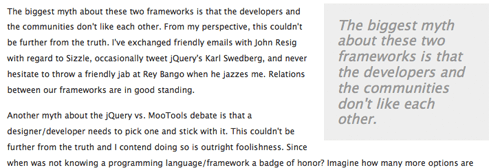

Cmd + Shift + .
I found it much quicker. Have a great day!
Easy to think about it. Cmd + Shift + dot (like a dotfiles — hidden files in mac OS)
I’ve setup two aliases for this so it’s easy to toggle between the modes.
Or you can use ⌘+ ⇧ + .
There is an easier way to do this. Just press ⌘⇧. in the Finder or open/save dialog.
When did this come out??? ⌘+ ⇧ + .