Create WebPage Screenshots with Node.js and SlimerJS
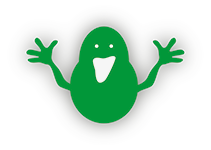
Last week I featured PhantomJS, a headless WebKit tool, which allows for taking screenshots, automating events on the page, and so on. PhantomJS is an excellent tool that does so much but being locked into the WebKit engine doesn't help if you want to test other rendering engines like Firefox. Mo engines, mo problems.
Luckily SlimerJS exists. SlimerJS is very much like PhantomJS: a promise-based automation system that uses Firefox's Gecko rendering engine instead of WebKit. Let's have a look at how to automate screenshot creation using SlimerJS!
Creating a Screenshot
SlimerJS is Node.js-based so you'll write your screenshot snapping code with JavaScript:
var webpage = require('webpage').create();
webpage
.open('https://davidwalsh.name')
.then(function(){
webpage.render('dwb.png', { onlyViewport: true });
slimer.exit()
});
With your script written you'll execute:
slimerjs take-screenshot.js
SlimerJS has its own command line tool which you'll get during install.
Setting Viewport Size
SlimerJS, much like PhatomJS, allows you to set the viewport so you can take screenshots at any size:
var webpage = require('webpage').create();
webpage
.open('https://davidwalsh.name')
.then(function(){
webpage.viewportSize = { width: 1042, height: 768 };
webpage.render('dwb.png', { onlyViewport: true });
slimer.exit()
});
... which is important for mobile Firefox testing as well. I recommend setting up a script to take screenshots at all popular sizes when you hand designs over to a client or simply want to check your site's integrity!





Hey David!
Curious as to your thoughts on Slimer/Phantom APIs wrapped with async functions. For long running test scripts I think it makes the API easier to reason about. Plug for a project I’ve been working on: https://github.com/kevingrandon/ghostjs
Whoa! That looks excellent Kevin!
Hey David,
I am using slimerjs to take a screenshot, I am getting screen shot but its taking almost 20 secfor screenshot, what we can do to reduce time. I have install mozilla on server