Docker: Remove All Images and Containers
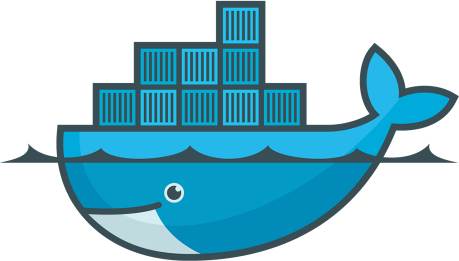
I've moved to a new project at Mozilla which uses a much different stack than I'm used to; suddenly I'm thrust into a world of Mercurial, Docker, and a few other technologies I'm not accustomed to. You know what that leads to: foul language, frustration, booze, and...lots of starting over. Some hate starting over but wiping the slate clean provides me a bit of ease, knowing that I'm not compounding the problem by trying to patch a fix of a shim.
Starting over in this case means wiping clean my Docker images and containers, just to make sure there are no conflicts or duplicates. The following commands delete all containers and images:
# Delete every Docker containers # Must be run first because images are attached to containers docker rm -f $(docker ps -a -q) # Delete every Docker image docker rmi -f $(docker images -q)
Of course you don't want to do this if you're using Docker across multiple projects -- you'll find yourself in a world of hurt if you break your other images and containers.
There you have it -- a clean Docker slate in one pass!





-fto brute force and resolve any conflicts between images and containers:#Stop all dockers
Force delete everything with attached volumes:
This doesn’t work.
There is also new docker command, that will delete all unused images and volumes. It is less brute force and is usually save enough to put in cron on dev machine.
https://docs.docker.com/engine/reference/commandline/system_prune/
How to remove all docker images in Windows 10?
There is also new docker command, that will delete all unused images and volumes. It is less brute force and is usually save enough to put in cron on dev machine.
https://docs.docker.com/engine/reference/commandline/system_prune/
Perhaps you should have added how to remove all volumes too.
There is also new docker command, that will delete all unused images and volumes. It is less brute force and is usually save enough to put in cron on dev machine. Ok!
try this command
– all stopped containers
– all networks not used by at least one container
– all images without at least one container associated to them
– all build cache