Get Weather from Command Line
There's an awesome script making the rounds on Twitter and I've been as excited as everyone else so I thought I'd show it. Many of us live eight hours a day within the command line (although I'm not a vim hippie like some of you) so I try to find new ways to accomplish tasks from within iTerm (like getting bitcoin value or stock quotes). Many of these solutions include using cURL and this awesomeness is no exception!
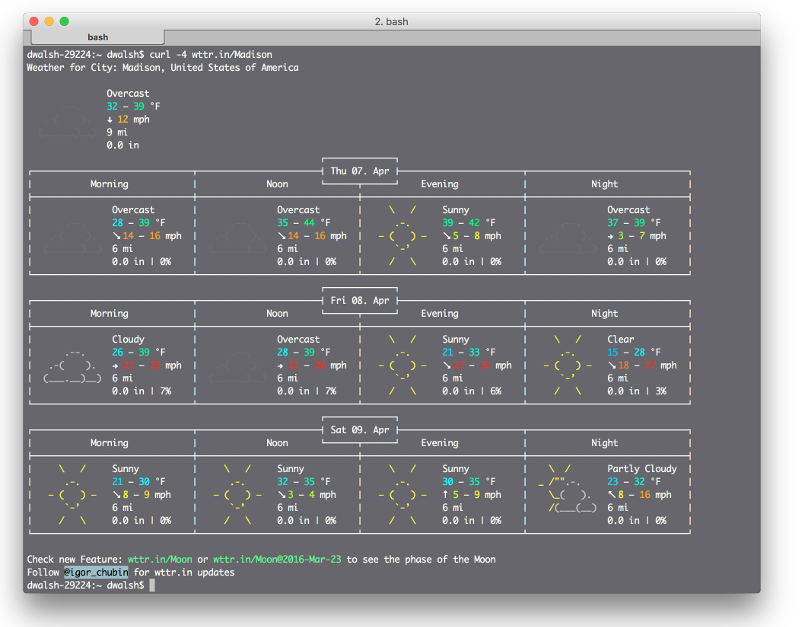
You can get weather information from command line using cURL and wttr.in:
# Allow geolocation
curl -4 wttr.in
# Request a city
curl -4 wttr.in/Madison
wttr.in does well to guess location if one isn't provided so in most cases you wont need to provide your city.
There you go, another awesome way to get the information you need from command line!
![CSS 3D Folding Animation]()
Google Plus provides loads of inspiration for front-end developers, especially when it comes to the CSS and JavaScript wonders they create. Last year I duplicated their incredible PhotoStack effect with both MooTools and pure CSS; this time I'm going to duplicate...
![5 Awesome New Mozilla Technologies You’ve Never Heard Of]()
My trip to Mozilla Summit 2013 was incredible. I've spent so much time focusing on my project that I had lost sight of all of the great work Mozillians were putting out. MozSummit provided the perfect reminder of how brilliant my colleagues are and how much...
![MooTools HTML Police: dwMarkupMarine]()
We've all inherited rubbish websites from webmasters that couldn't master valid HTML. You know the horrid markup: paragraph tags with align attributes and body tags with background attributes. It's almost a sin what they do. That's where dwMarkupMarine comes in.
![Xbox Live Gamer API]()
My sharpshooter status aside, I've always been surprised upset that Microsoft has never provided an API for the vast amount of information about users, the games they play, and statistics within the games. Namely, I'd like to publicly shame every n00b I've baptized with my...
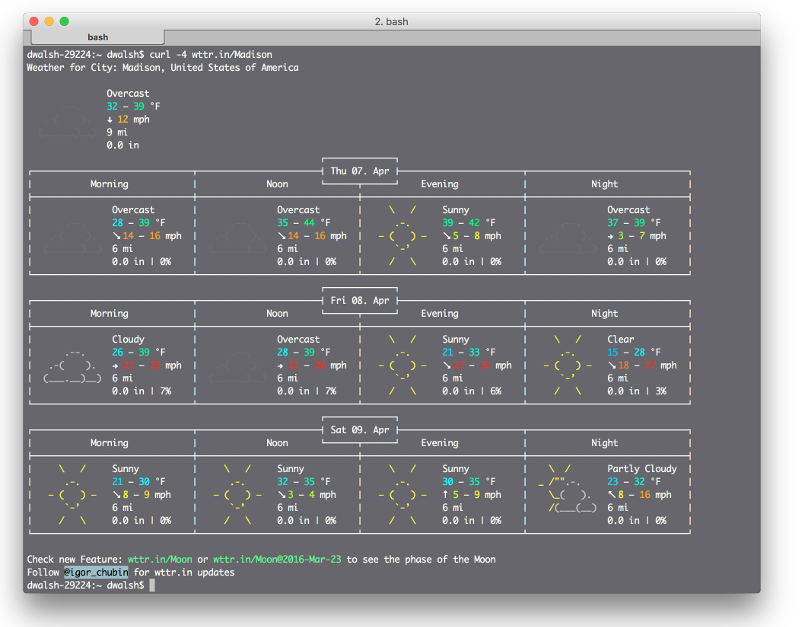




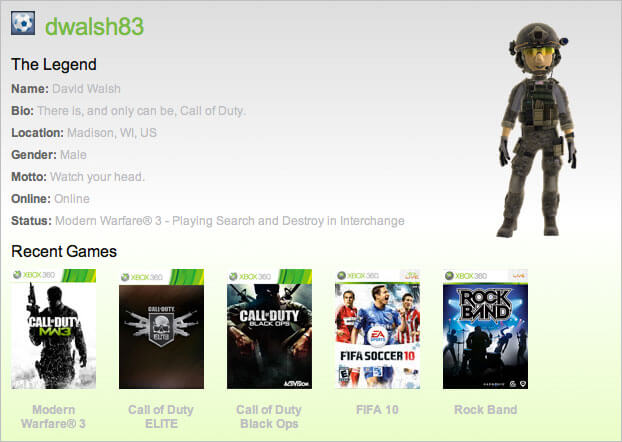
Frickin’ genius!
This is excellent! As a relative rube when it comes to the command line though, can someone kindly explain the purpose of
-4in the command? I seem to get the same results whether I include it or leave it out.its used for Resolved name to IPv4 Address
It looks like iTerm here translates/renders the curl response HTML output? Or curl implicitly does that (if so what version of curl are you using)? Because the raw HTML (unprocessed) does not look as nicely displayed as the screenshot. Only if you render the HTML will it look like that.
I created an (OS X only) to automatically show your local weather:
https://gist.github.com/6343547a0169e9b6167d