Prevent Chrome from Translating a Page
A while back I shared my favorite Google Chrome extension: Google Art Project. I've enjoyed seeing beautiful art when I open a new tab -- it's brought genuine happiness to my day, however small that happiness may be. About a week ago, however, the art presented had a non-English name and so the Chrome "translate" bar dropped down every time I opened a new tab. And since the artwork rotates daily, Chrome was super slow that day. It made me ask: is there a way to prevent the translate bar from displaying? The answer is yes!
The answer comes in the form of a <meta> tag:
<meta name="google" value="notranslate">
I wish the Google Art Project developers would implement this tag so I could get a new tab opened without delay when the artwork has a non-English title. It is also handy that developers can prevent the toolbar from displaying on their sites -- not that I can think of why. Anyways, thought I'd share this with you.
![Write Better JavaScript with Promises]()
You've probably heard the talk around the water cooler about how promises are the future. All of the cool kids are using them, but you don't see what makes them so special. Can't you just use a callback? What's the big deal? In this article, we'll...
![Conquering Impostor Syndrome]()
Two years ago I documented my struggles with Imposter Syndrome and the response was immense. I received messages of support and commiseration from new web developers, veteran engineers, and even persons of all experience levels in other professions. I've even caught myself reading the post...
![CSS Circles]()
A while back I shared a clever technique for creating triangles with only CSS. Over the past year, I've found CSS triangles incredibly effective, especially when looking to create tooltips or design elements with a likewise pointer pattern. There's another common shape...
![Save Web Form Content Using Control + S]()
We've all used word processing applications like Microsoft Word and if there's one thing they've taught you it's that you need to save every few seconds in anticipation of the inevitable crash. WordPress has mimicked this functionality within their WYSIWYG editor and I use it...



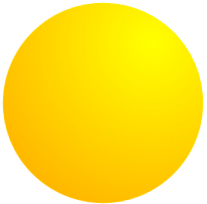

I also wish the Google Art Project Developers would implement this in their Google chrome to speed up things. Thanks for sharing.
One of the things I nag browser makers on is documentation. I was curious to see if this was officially documented and it looks like it is:
https://support.google.com/webmasters/answer/79812?hl=en
There were some other interesting notes on that page too.
I whish this snippet be in HTML5 Boilerplate :)
You can use a userscript that adds this meta.
Google Chrome will also translate iframes on a page that contains content not in the browser default language.